How Our Elderly Care App Solution
Transformed Lives
We delivered safety, independence, and happiness to the elders with our innovative eldercaresolutions, and we are proud to build it!
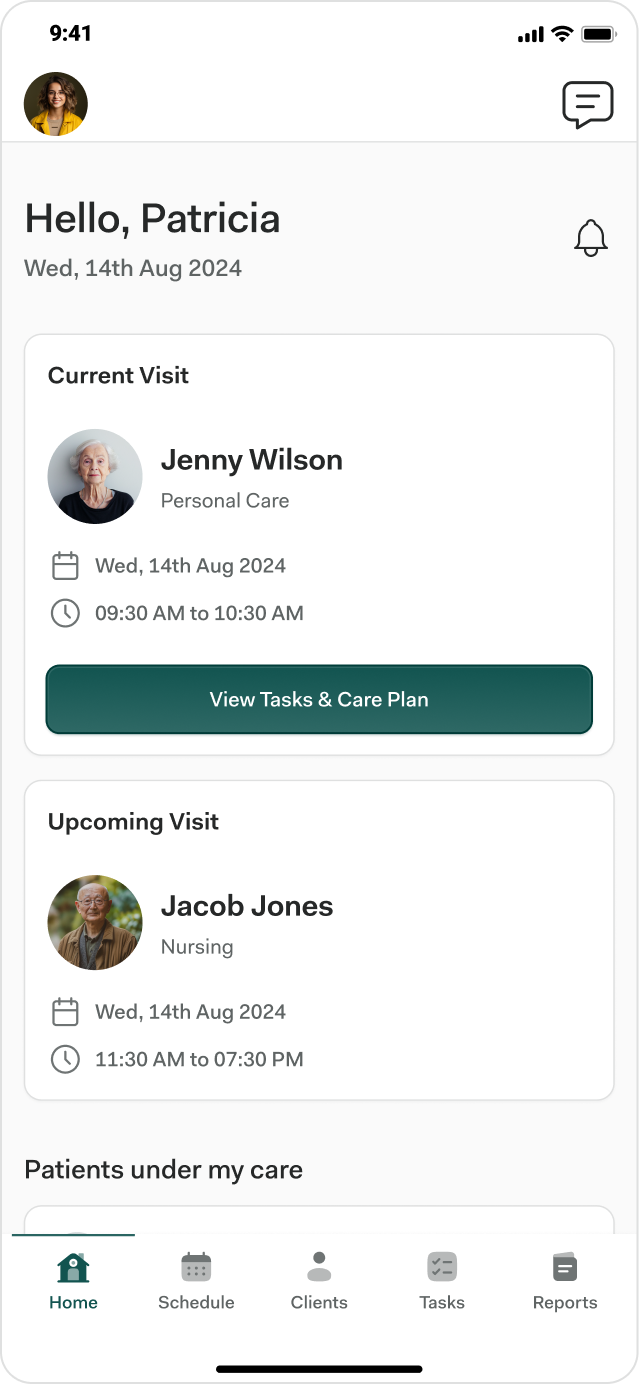
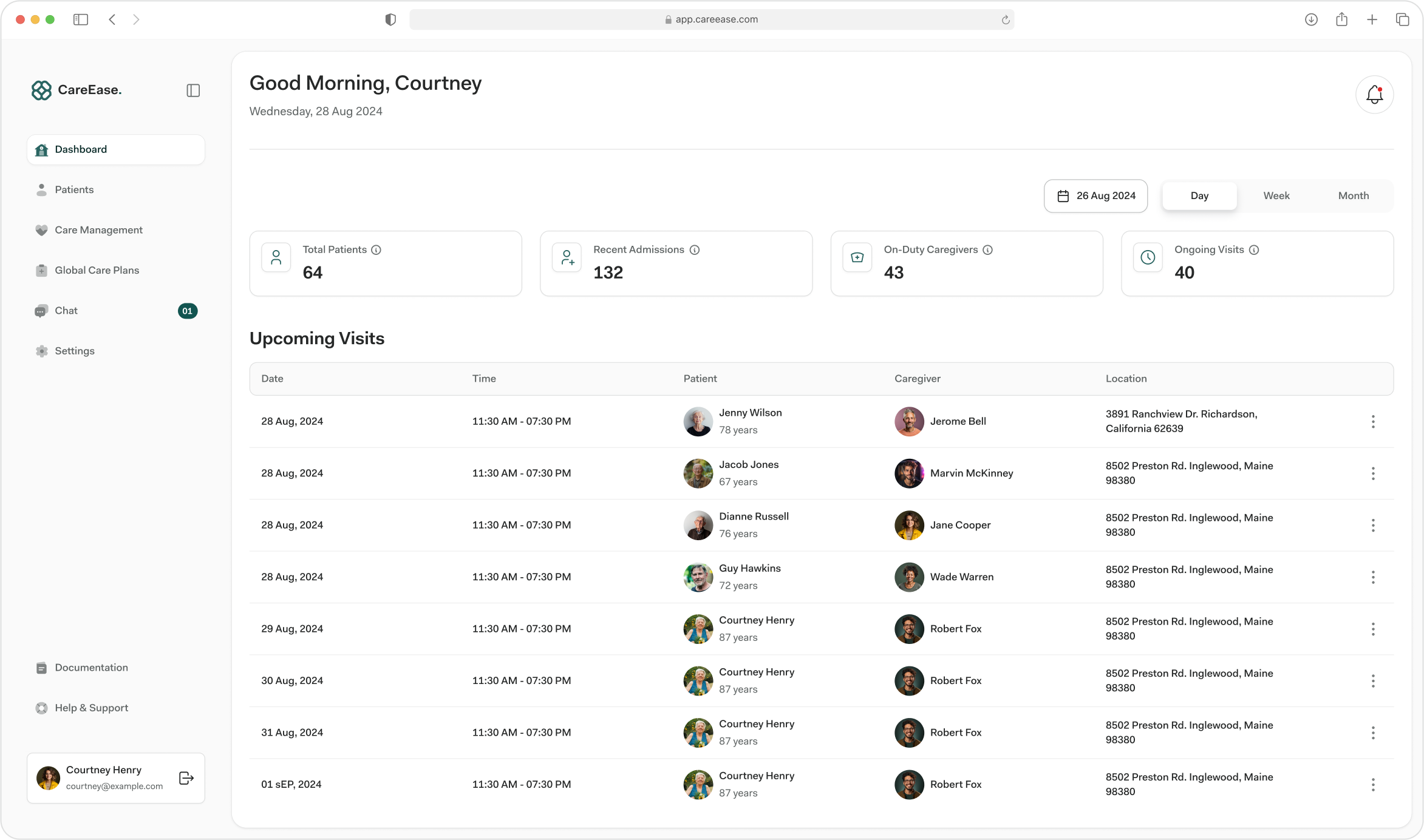
Industry
Healthcare
Platforms
Web, Mobile, Backend, Cloud
Project length
3-4 months
Services
UX/UI Design, Web Development, Backend, Mobile App Development


We partnered with a healthcare startup thoroughly focused on building an eldercare application offering endless security, independence, and caregiving. It bridges the gap between seniors, caregivers, and doctors with real-time communication and data tracking. Here, we made a tremendous difference by offering AI-powered health tracking for the elderly.
The Problem
Well, elders or seniors do face challenges with medication routine, isolation, and emergency support, while caregivers struggle with improper communication and real-time health updates. The existing eldercare solutions lacked accessibility and integration across stakeholders, leading to delayed care and avoidable risks (for the seniors).
The Goal
We at SolGuruz promised to design and develop a secure, intuitive eldercare app that supports independent living for seniors, streamlines caregiver coordination, and connects healthcare professionals. The aim was to result from the same in better health outcomes and reduced caregiving stress.

The Role of the SolGuruz Team
Here is how we took forward the challenge of developing one of the most advanced eldercare app solutions, leveraging the experience and interest of our app developers.
UI/UX Design
Our design team took up the user-first approach to meet the experience of the custom design requirements of the elderly care application. We made the app super easy for seniors which includes big buttons, clear text, and no tech confusion. Everything was designed to feel calm, simple, and stress-free. We added voice support and local language options, too. If you may ask about our goal, it was simple: even someone using a smartphone for the first time could navigate it easily.
Development & Launch
Our team built the whole app from scratch. We developed it super safe, fast, and ready for real life. It had special access for seniors, caregivers, and doctors, all in one place. We tested it with real users, fixed every glitch, and helped launch it on app stores. Even after the launch, we stayed on to support, update, and improve it as needed.
Services Used
Here is a list of services which were utilized for the seamless development of the project.
Our End-to-end Development Process
Here is a detailed and systematic process for deriving how we take care of your software development requirement from scratch.
Demand and Ball-Park Quotation Phase
Here, we understand the client’s initial and long-term job requirements to give a valid yet reliable quotation mentioning cost and timeline.
UX/UI Design
Our development team starts settling for the application's core by defining a user-perspective UI/UX interface to attract maximum engagement.
Development and Testing
We follow the agile development process for building a thoughtful and reliable app, followed by rigorous app testing practices to launch a fully-functional app.
Deployment
We optimize the software with 100% configuration to launch it in the LIVE market by setting up servers, data management, and other infrastructure components.
Competitor Analysis
Here’s a high-level snapshot of the market research and competitor analysis we conducted during the project discovery phase to identify opportunities, gaps, and strategic differentiators.

Style Guides
The color, typography. Icons and everything that we choose to make this elder care application highly intuitive and enjoyable.
Style Guides / Colors
Brunswick Green
#125450
Platinum
#D0DDDC
White
#FFF
Dark Green
#092A28
Light Gray
#DFE0E0
Style Guides / Typography
Style Guides / Icons
Caregiver App
Here are some highlighted features of the eldercare app designed for caregiver operations.
Schedule
All the upcoming visits and tasks are updated here with a clear view. Caregivers can check which elder or senior they meet next and when their shift ends or they are on break. It works like a daily planner for them.
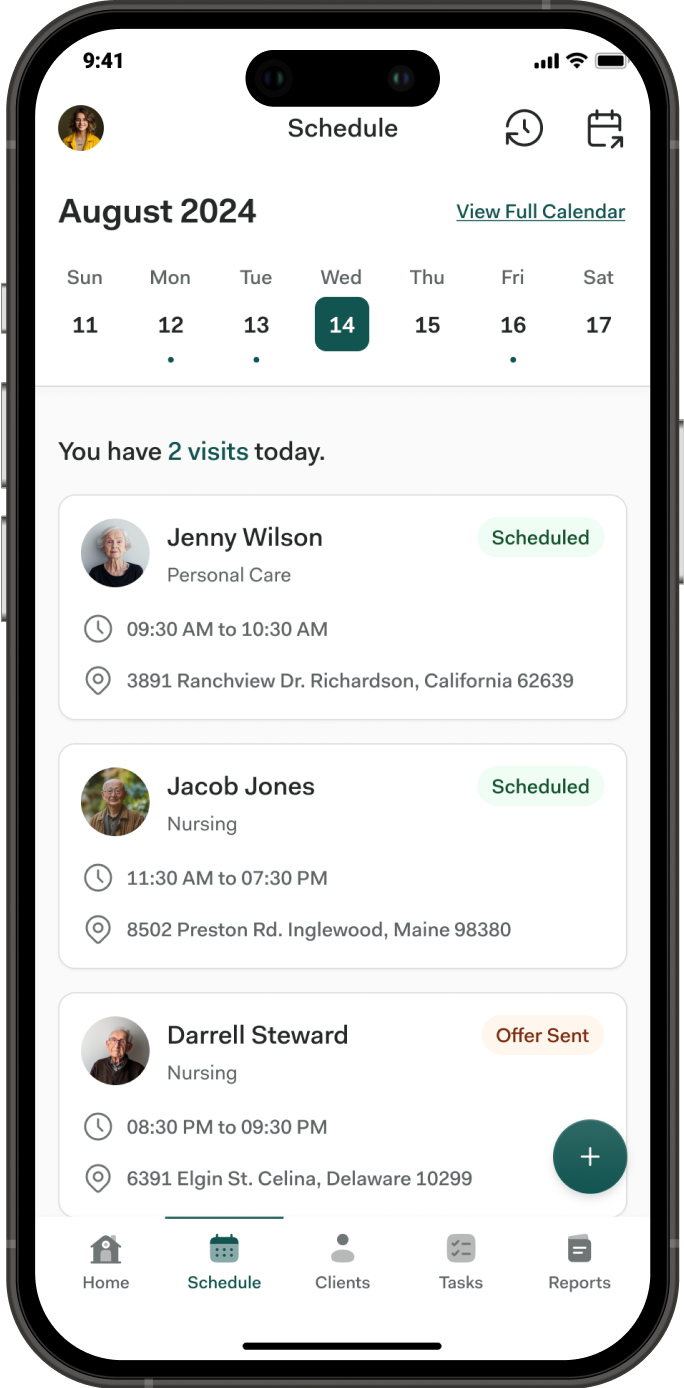
Clients Management
Caregivers can easily access the detailed profiles of their clients, both existing and upcoming, using the client management feature. In short, there is no paperwork or guesswork, just clean profiles with everything they need before stepping in.

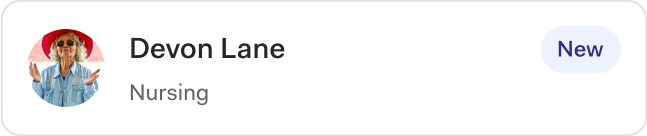
Jobs
All assigned visits or care tasks appear like a to-do list in the "Jobs" section. Each job has clear steps, directions, and notes to help the caregivers with the correct instructions. This keeps the confusion at par.
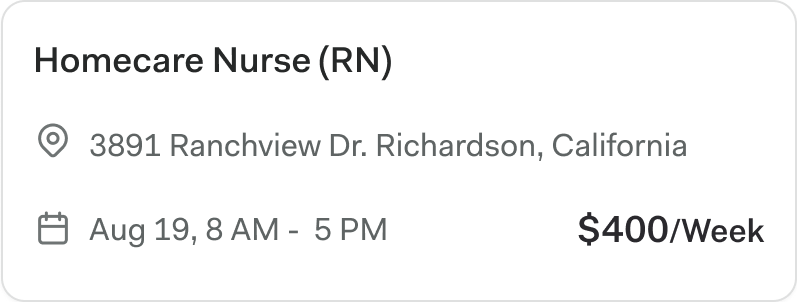
Medication & Vitals Monitoring
Caregivers can easily track what medicines were given and check health readings like BP or sugar levels. This keeps the families and doctors in the loop, avoiding missed meds or health surprises.
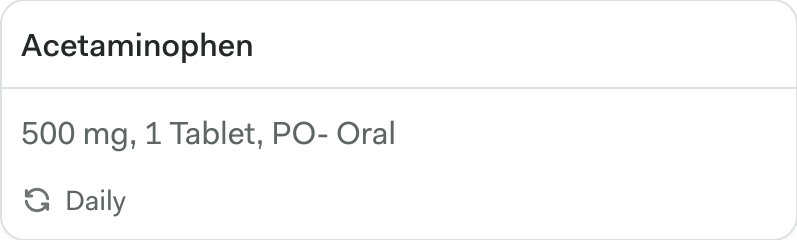
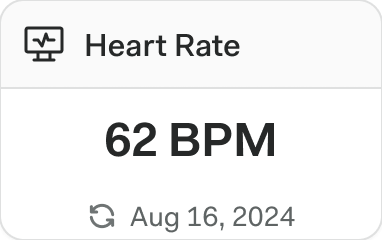
Earnings
Caregivers can track their daily, weekly, and monthly income from the earnings section. This, again, keeps the confusion away, and the caregivers can manage their earnings independently.


Tasks Management
Apart from care jobs, caregivers can manage smaller tasks like reminding for meals, hydration, or light exercises. It keeps them organized and ensures nothing is missed in their daily care routines.
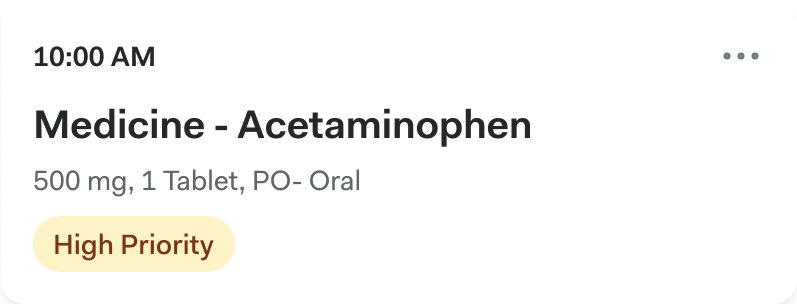
Care Plans
Caregivers can easily access the individualized care plans of each patient they attend. The feature helps the caregivers understand what services they offer to elders or patients.
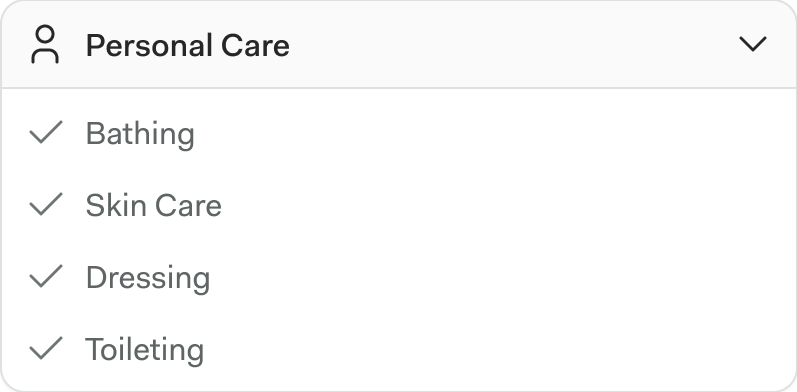
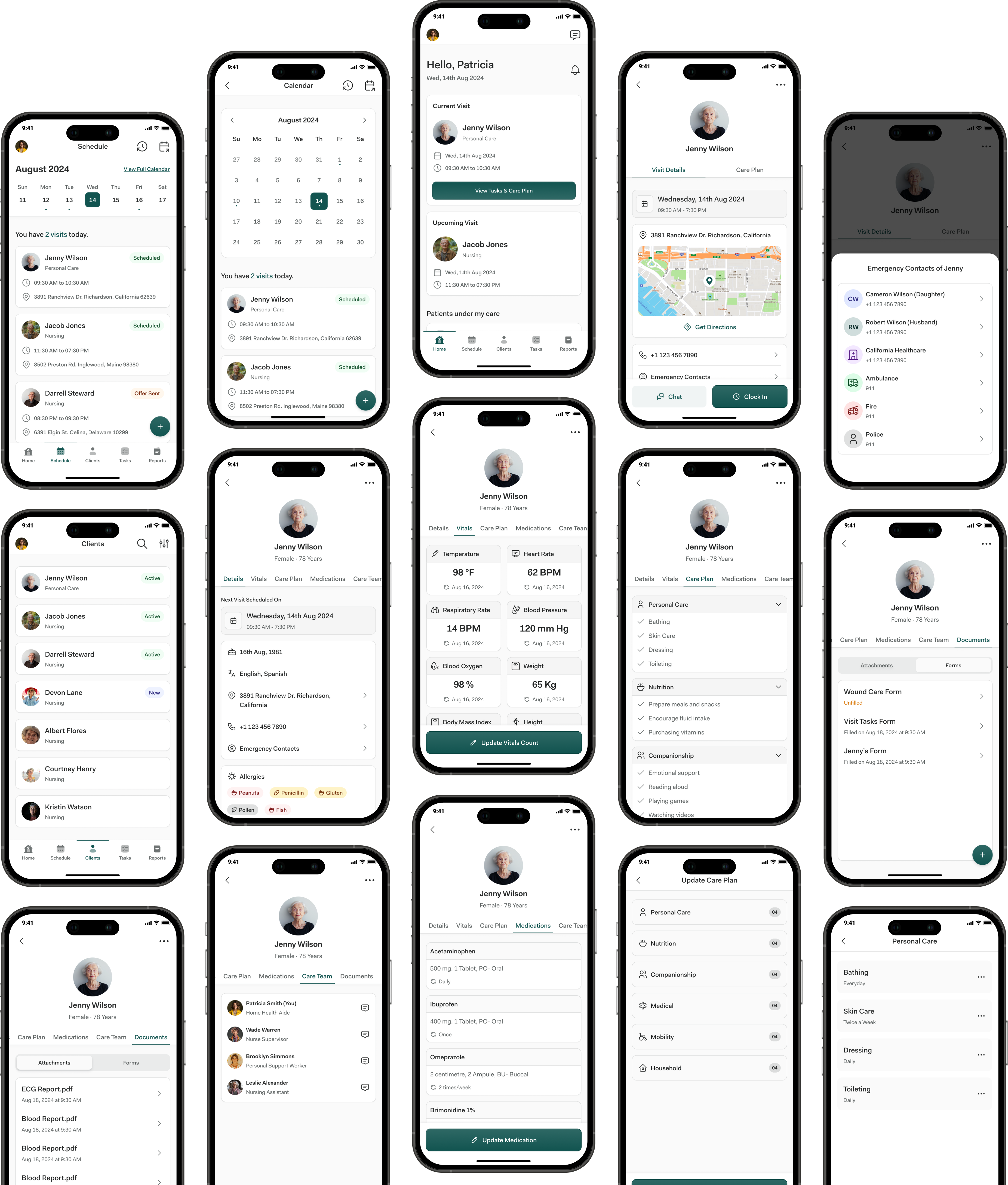
Client / Family App
Here are some highlighted features of the eldercare app designed for the family or seniors who run the app.
Schedule
Seniors and their families can see upcoming caregiver visits at a glance. There are no surprises—just a simple calendar that shows who's coming, when, and for how long.
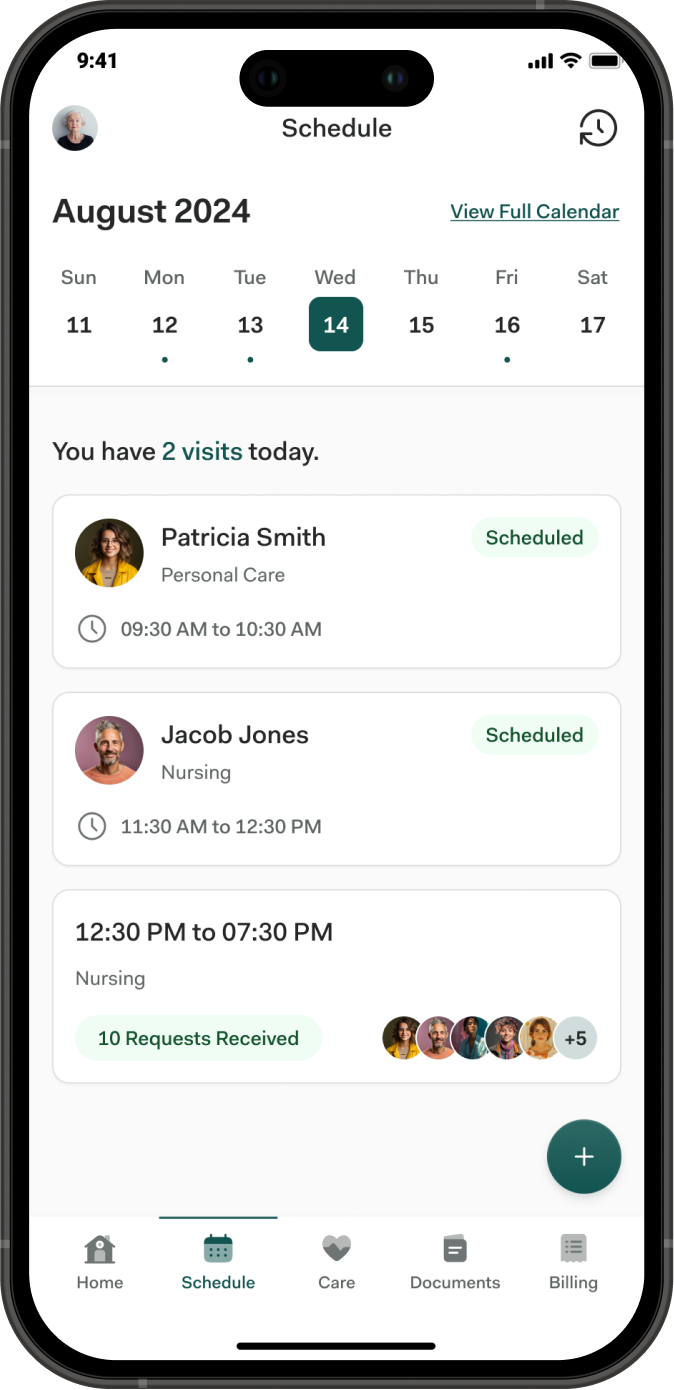
Create, View & Schedule Visit
Family members can request new visits or adjust existing ones with just a few taps. Whether it’s an extra check-in or rescheduling a care day-it’s all flexible and easy.
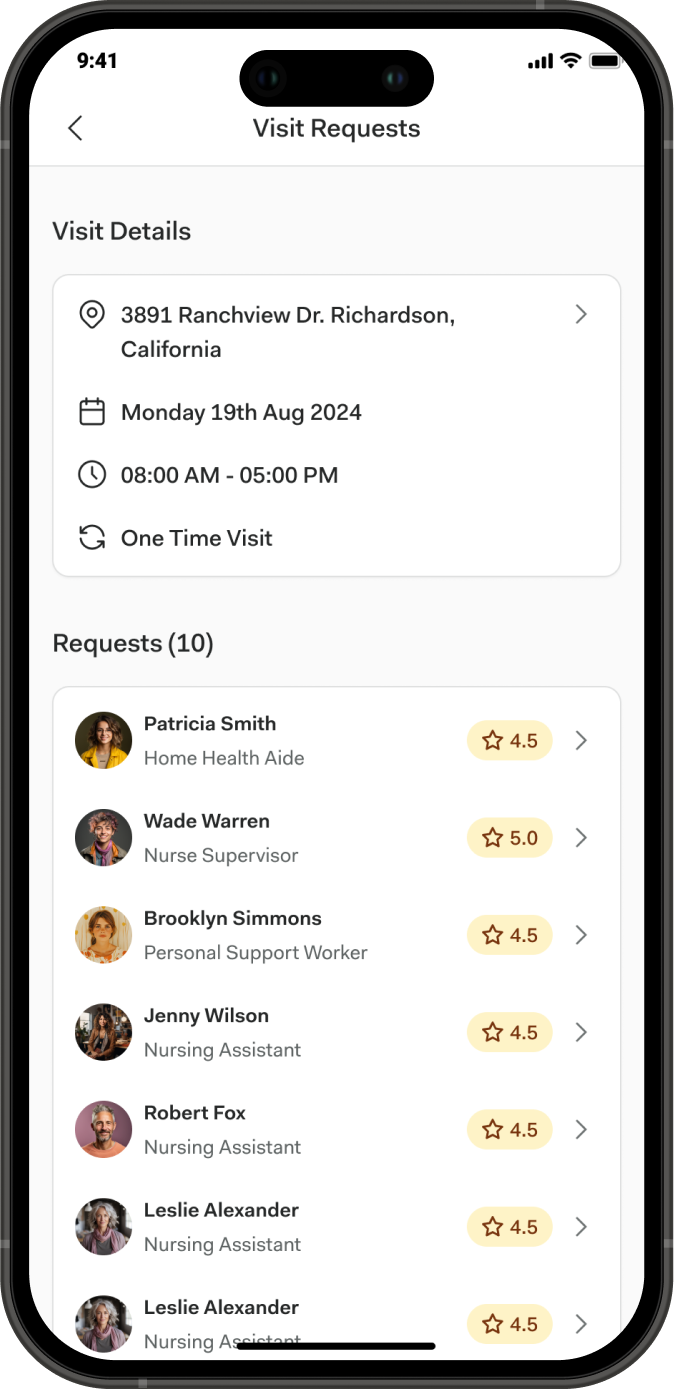
Documents
All essential health records, prescriptions, and care instructions are stored securely. There is no need to search emails or folders—everything stays organized in one place.
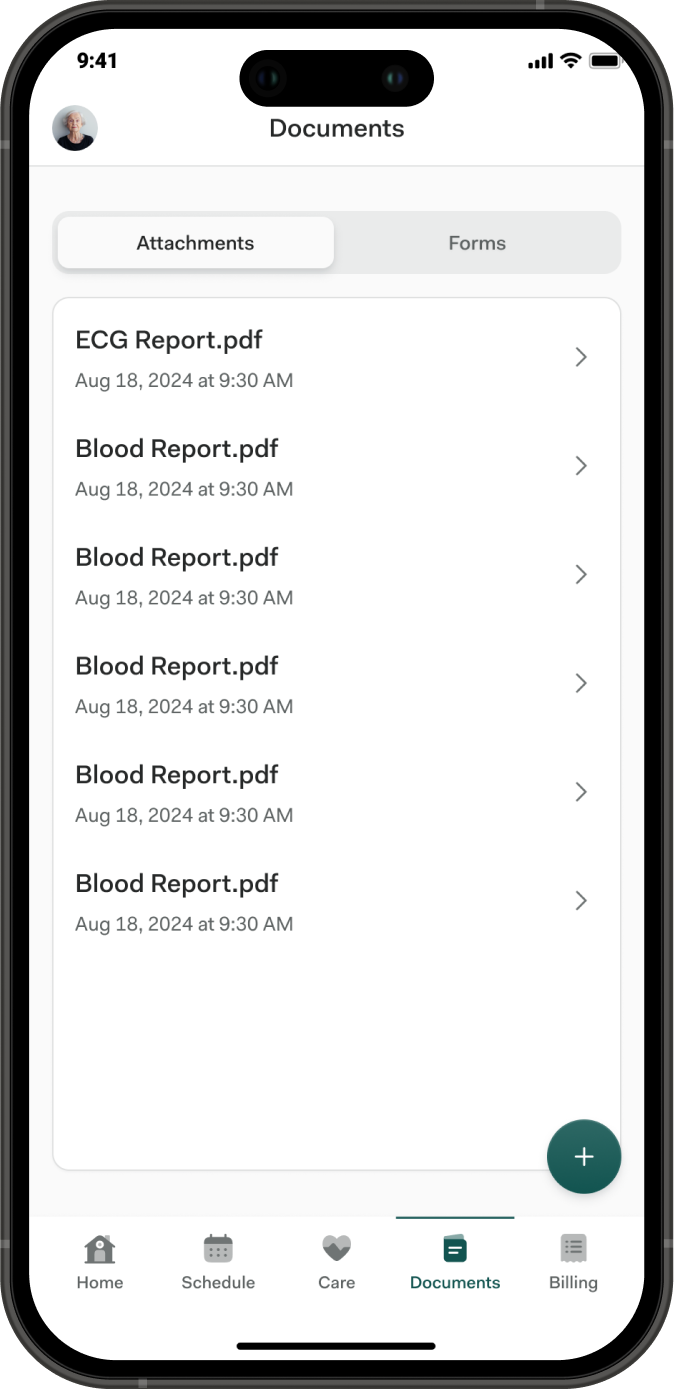
Visit Reports
After every visit, families get a quick report: what was done, any changes in health, and caregiver notes. It builds trust and keeps everyone in the loop, even when they’re far away.
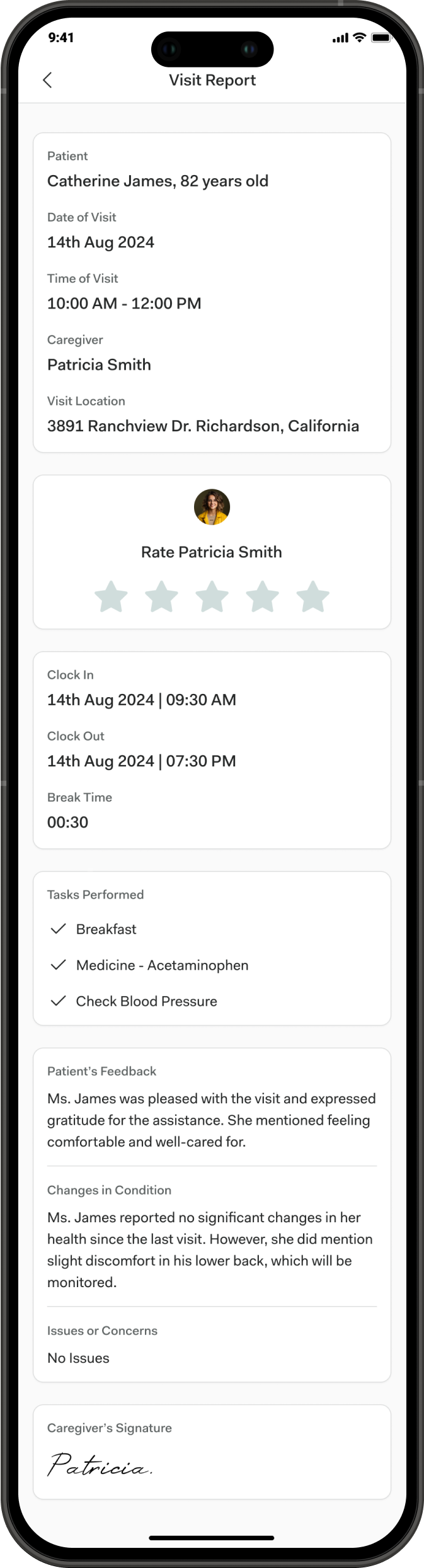
Incident Reports
If anything unexpected happens, such as a fall, unusual behavior, or skipped meds, then the app sends an alert with full details. Families can respond quickly and stay updated on their loved one’s safety.
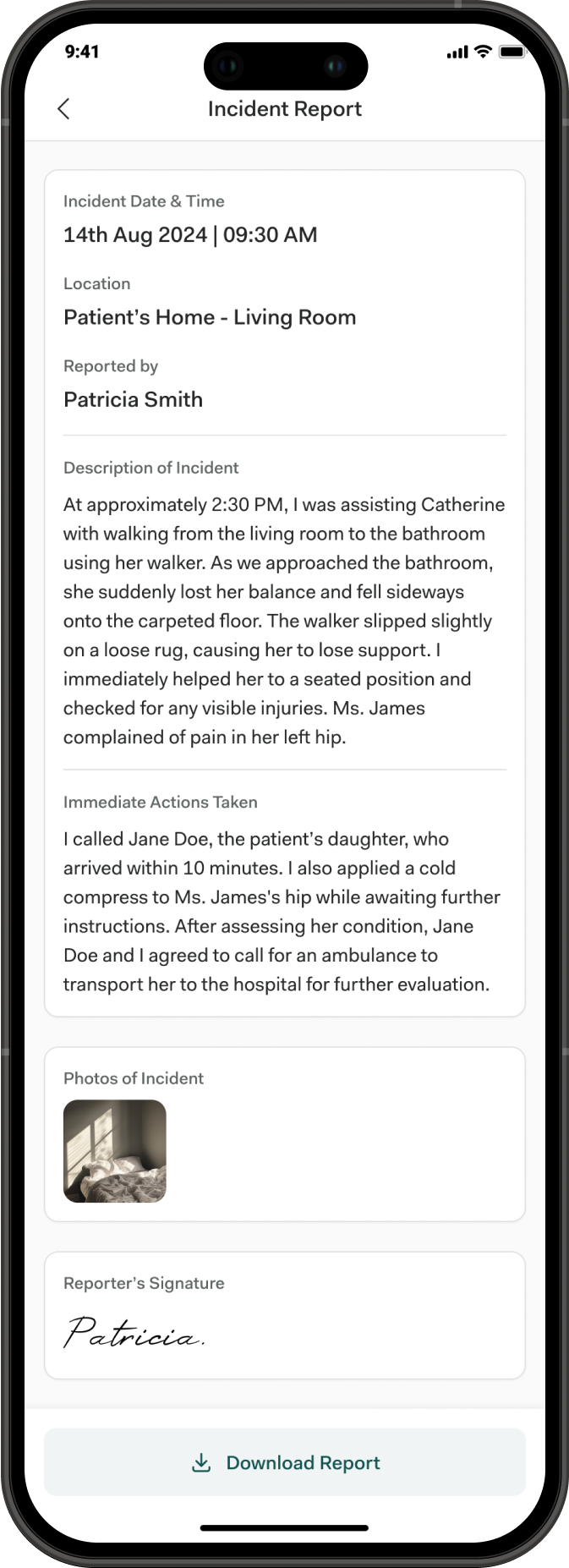
Care Activities
From meal updates to daily exercises or mood logs—families can see how their loved ones are doing daily. It brings peace of mind, knowing their care is active and personalized.
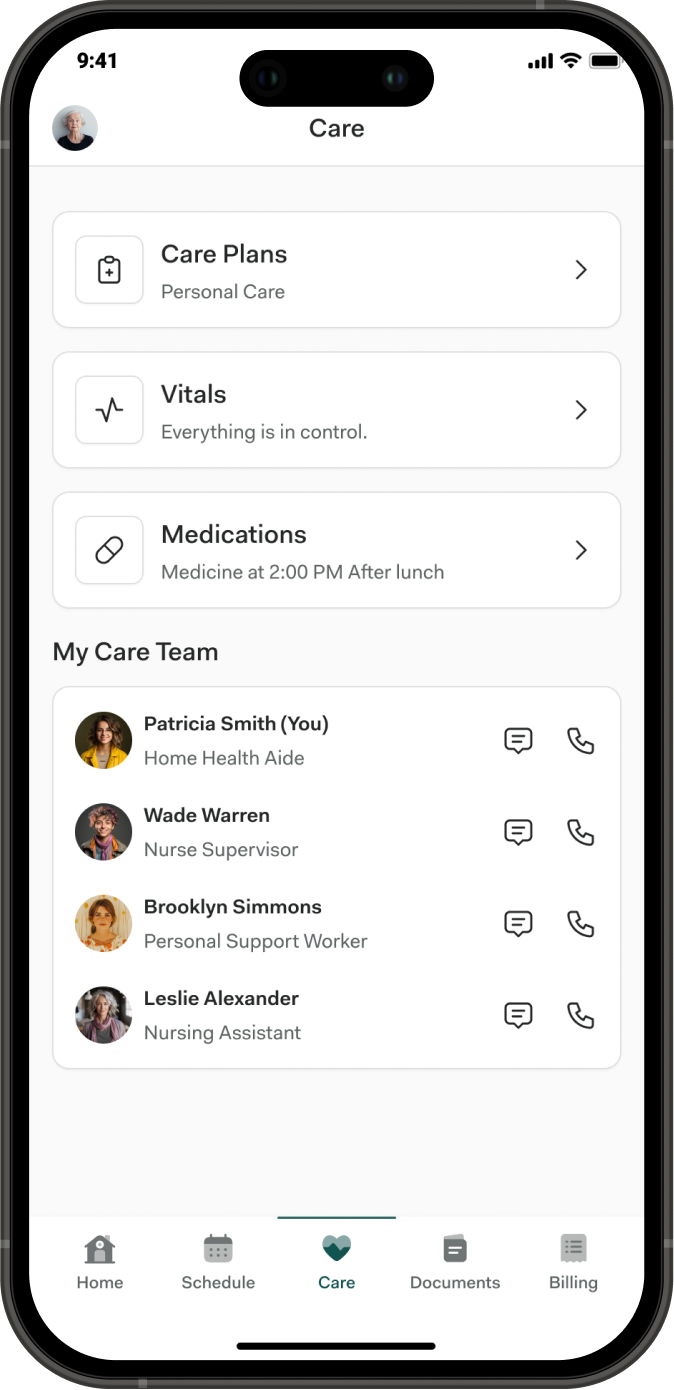
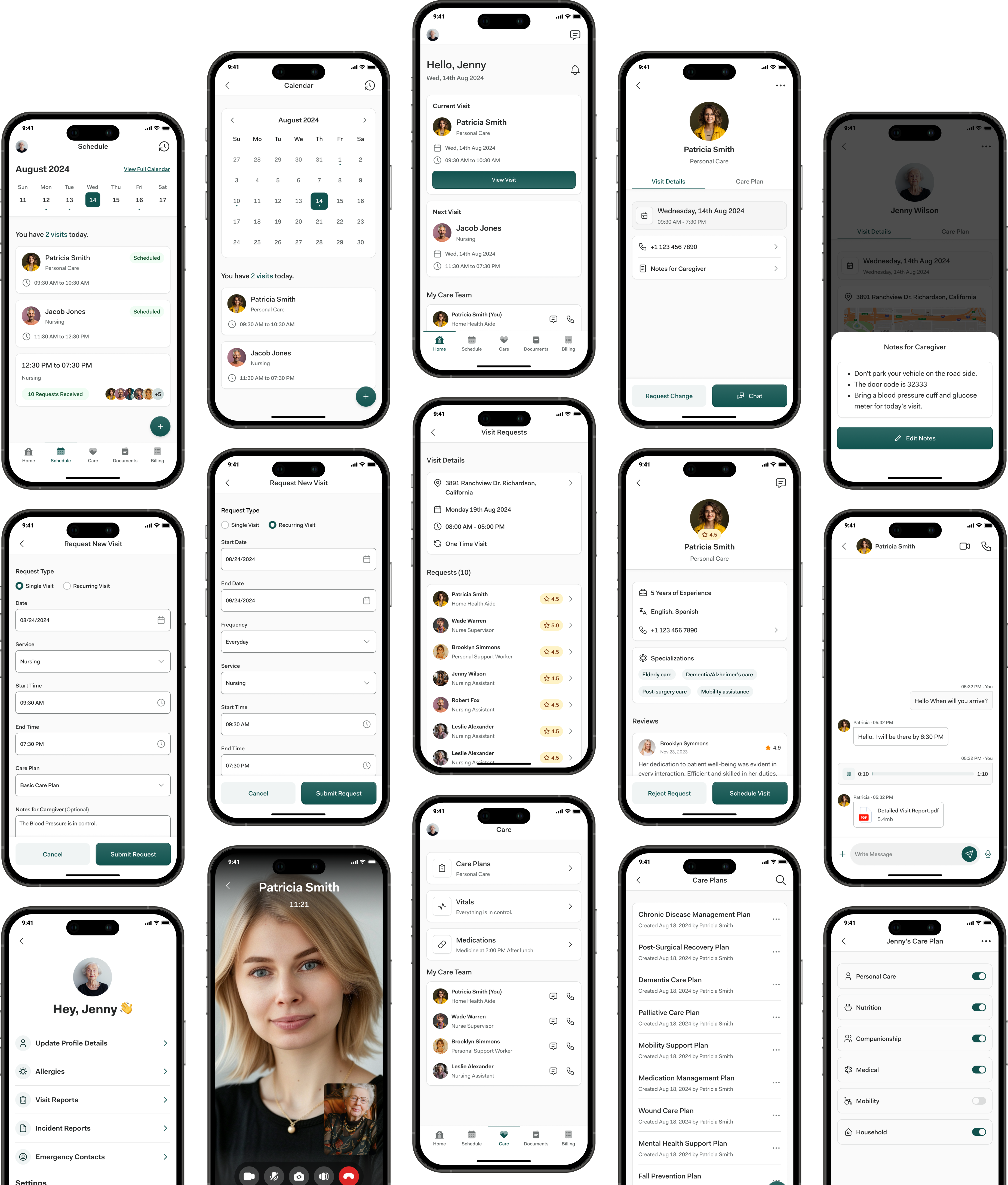
Healthcare Portal
The healthcare portal is designed to bridge the gap between the elders/families and the caregivers. It is designed with excellent compliance and security.
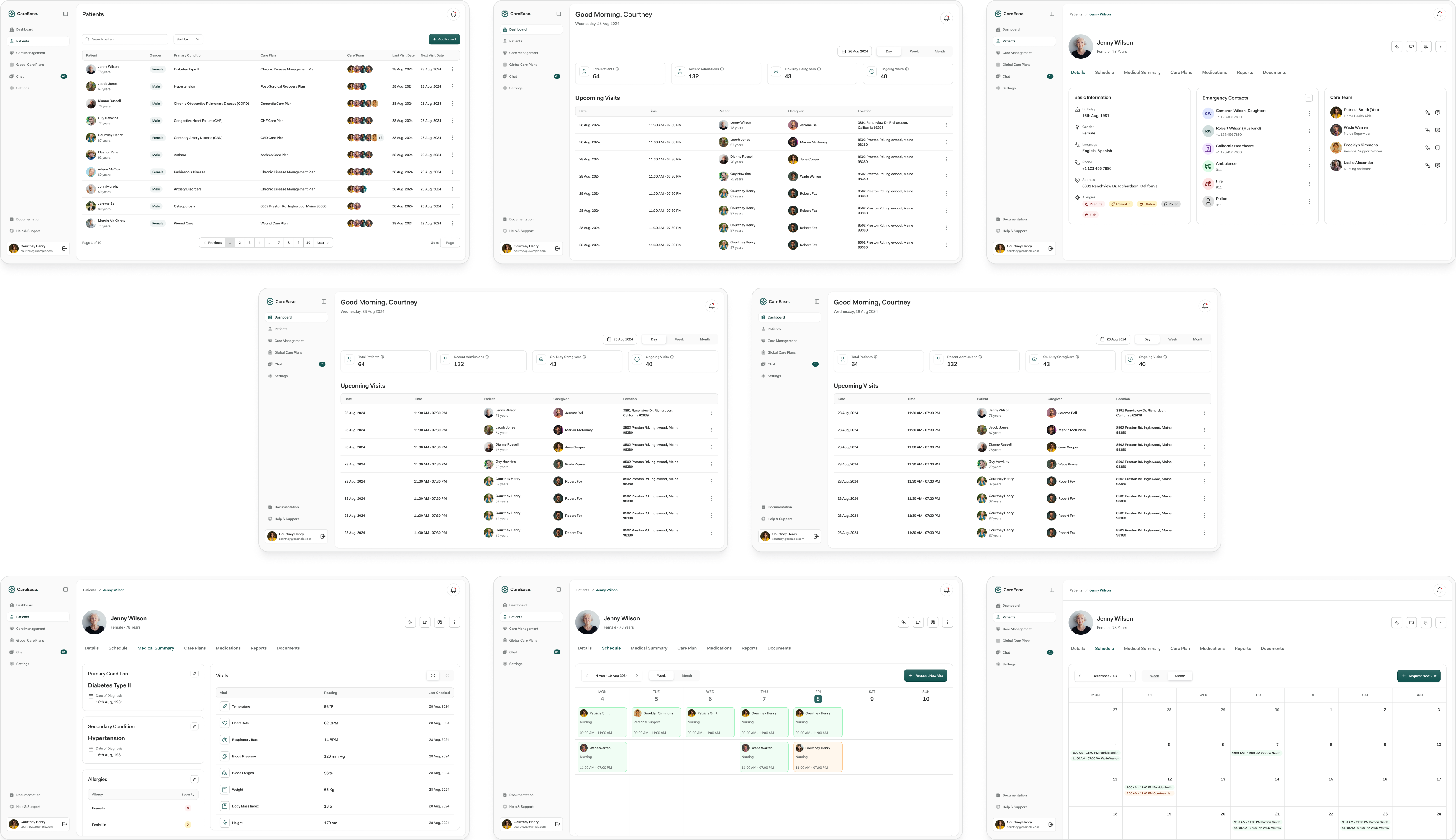
Security Practices Implemented
There are various aspects of security taken care of. They include Network security, Data security, Cloud Security, Application Security, and Endpoint security.
Data Encryption
Encrypted the data both in transit and at rest by using methods like full disk encryption and Encrypted web connection(HTTP protocol with SSL certificate.
oAuth 2.0
oAUTH2.0 helps prevent maliious attacks orchestrated by unauthorized users and makes sure that system is accessed by only authorized and authenticated users.
AWS Firewall
Configured Firewalls on AWS instances and databases to allow limited access.
Source code obfuscation
Implemented Source code obfuscation practices to make the source-code in unreadable format, and so it would be difficult to temper or reverse engineer the released app’s executable file.
Automated Backup and Rollback
Configured cloud instances to take backup at regular intervals and so a particular version can be rolled back when required automatically.
Tech Stack and AI Tools We Use for AI Development
Here are the edge-cutting AI technologies, trends, and tools used by our developers to build your solutions
Flutter
Android
Apple
ReactNative
TypeScript
JavaScript
ReactJs
Electron
AngularJs
Wordpress
Webflow
FlutterFlow
Flutter
Android
Apple
ReactNative
TypeScript
JavaScript
ReactJs
Electron
AngularJs
Wordpress
Webflow
FlutterFlow
Are You Ready to Build Your First Eldercare App Solution?
Let us help you simplify healthcare operations for elders and seniors.





