Flutter Performance Optimization Techniques That Actually Work
Flutter apps can slow down as features grow, costing you users and revenue. This guide covers proven Flutter performance optimization best practices – split into core and advanced techniques. To improve speed, stability, and scalability. By the end, you’ll know exactly how to keep your Flutter app fast, smooth, and future-ready.

“My Flutter app runs perfectly fine on my device… but slows down for real users.”
These are a few questions that those who want a pixel-perfect Flutter app are finding answers to.
From low-end Androids struggling with memory or users complaining about janky animations and slow loads, performance is not just a development concern.
It’s a business priority!
Yes, Flutter apps are known for rapid development. But if Flutter performance optimization isn’t baked into your dev lifecycle, scaling issues are just around the corner. Impacting your business.
Unlike generic dev checklists, this guide is engineered for scale – based on 100+ performance audits done by our Flutter experts for VC-funded startups and enterprise apps.
If you are trying to optimize your Flutter app’s performance or looking to stabilize a laggy production build, we’ll share 15 proven Flutter performance optimization techniques – divided into core and advanced – with implementation tips and measurable impact.
We’ve helped 50+ teams rescue their lagging Flutter apps from 1-star reviews and app store penalties – and here’s exactly how.
Let’s fix those dropped frames, bloated bundles, and sluggish screens – one smart optimization at a time.
Table of Contents
Why is Flutter Performance Optimization Needed?
“Your startup’s demo day is in 2 weeks – and your app freezes on load. That’s more than a bug. It’s a deal-breaker.”
This is why you need performance optimization of your Flutter app to crack that deal.
Growing features, or unoptimized code, can make even the high-performing Flutter apps sluggish. Now, more than ever, the user expectations and competition are higher – people will uninstall slow apps in seconds.
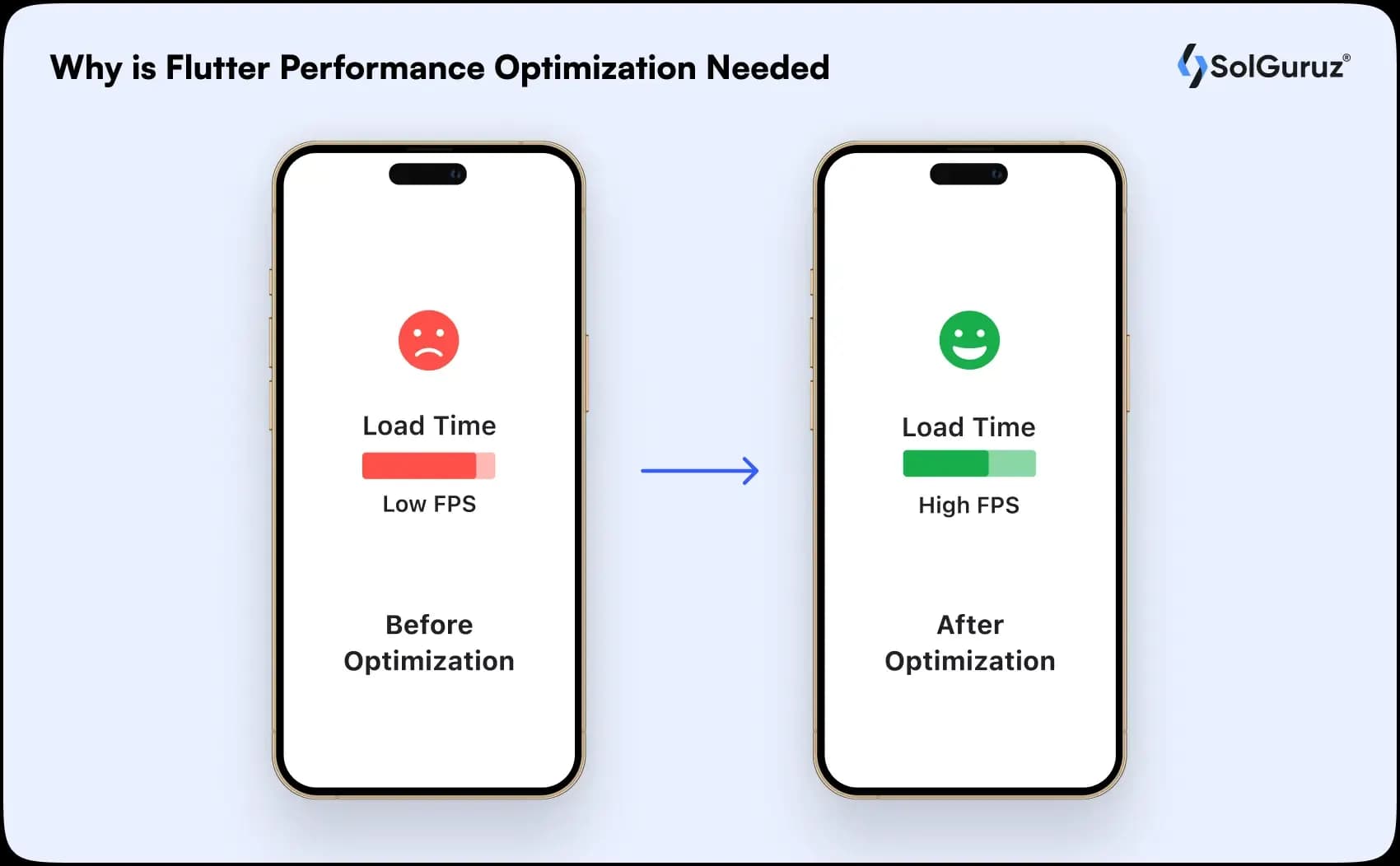
Here’s why Flutter app performance optimization is critical –
- First Impressions Matter– Studies show apps lose up to 50% of users if they take longer than 3 seconds to load.
- Better Retention & Engagement– Smooth scrolling and responsive UI improve user satisfaction and session length.
- Lower Infrastructure Costs– Efficient code and asset handling reduce backend load and server costs.
- App Store Rankings– Google Play and App Store increasingly factor performance into rankings and visibility.
- Future-Readiness– As new devices (foldables, wearables) and Flutter engines (Impeller) roll out, optimized apps adapt more easily.
In short, performance optimization in Flutter isn’t just technical hygiene. It is a long-term growth lever that can improve the app’s overall performance.
Top 10+ Best Practices for Flutter Performance Optimization
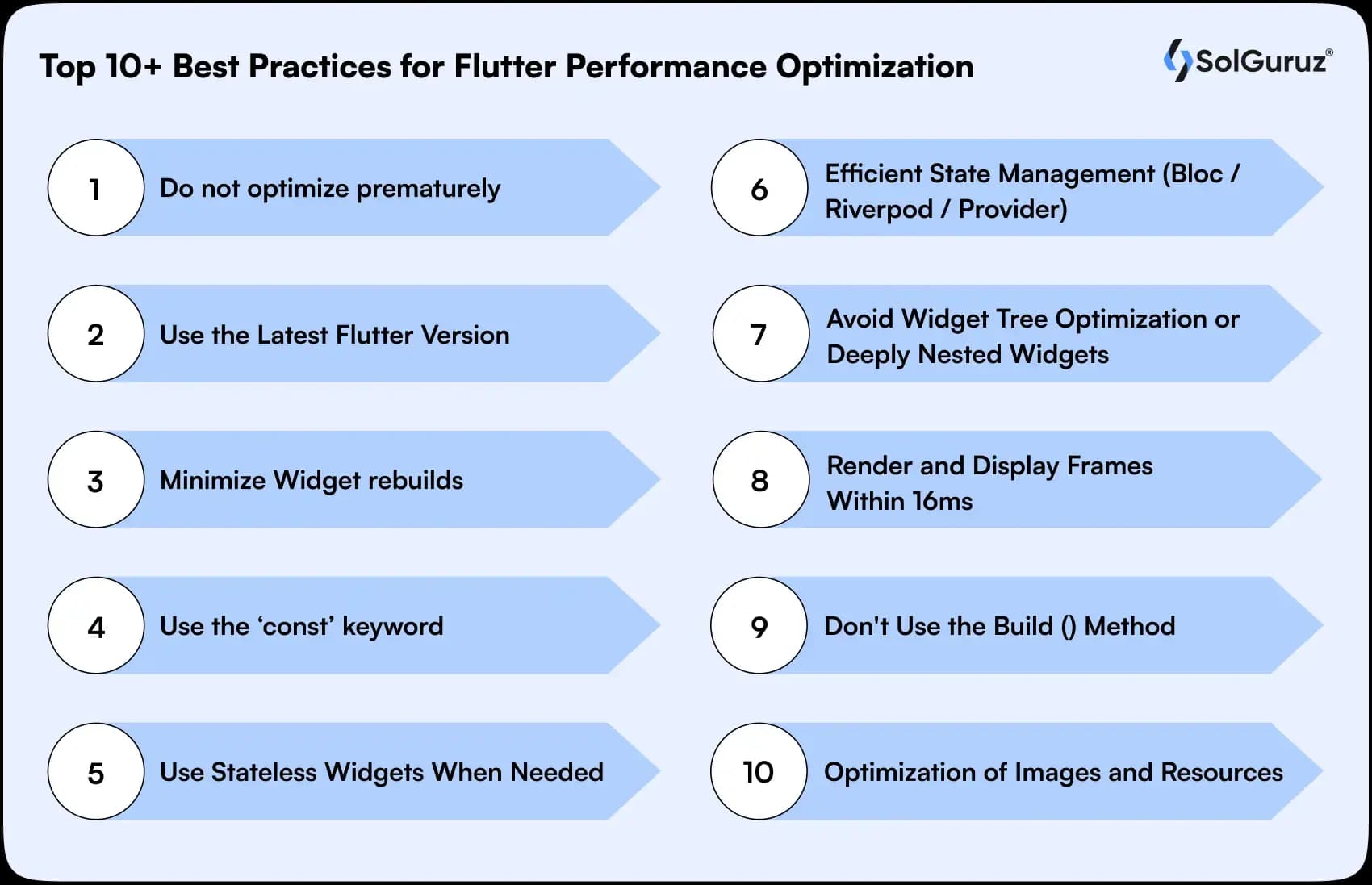
These are some core Flutter performance optimization best practices that every developer must implement. By making use of such practices, you can get the most out of your Flutter apps.
1. Do not optimize prematurely.
Why – Performance optimization in Flutter is unnecessarily a waste of time and effort.
How – Perform tests and then decide whether the Flutter app needs any optimization or not.
Outcome – If the performance is good, do not optimize when not needed.
2. Use the Latest Flutter Version
Why – Using the latest version of Flutter makes sure that your app has improved efficiency and capabilities.
How – With every release, there are new feature updates and bug fixes.
Outcome – Flutter performance optimization starts at the development stage, so the sooner you start, the better.
3. Minimize Widget rebuilds
Why – Widget rebuilding can be costly and affect the speed and performance of an app.
How – When defining widgets that don’t require rebuilding, use the const keyword to save needless rebuilds.
Outcome – By doing this, you can prevent the widget from being rebuilt each time the parent widget is rebuilt. The const keyword, for instance, can be used to make sure that a static icon is only constructed once in a widget that displays it.
4. Use the ‘const’ keyword
Why – Using const while coding is a great way of improving Flutter performance optimization.
How – When you create a widget using const, Flutter reuses the previously built instance of the widget instead of calling the build method again.
Outcome – This method reduces CPU utilization and accelerates the rendering of the application.
5. Use Stateless Widgets When Needed
Why – Compared to stateful widgets, stateless widgets are quicker and easier to use.
How – Since stateless widgets may be optimized by the Flutter framework, they don’t need extra memory allocation.
Outcome – When a Stateless widget is used, its state changes without rebuilding the widget tree. Faster rendering times result from the framework just updating the modified portions of the tree.
6. Efficient State Management (Bloc / Riverpod / Provider)
Why – Manages data and rebuilds granularly, avoiding full tree updates.
How – Use Riverpod/Bloc to isolate logic and trigger targeted rebuilds.
Outcome: Smoother UI, reduced latency on data updates.
7. Avoid Widget Tree Optimization or Deeply Nested Widgets
Why – Deeply nested widgets or over-engineered layouts slow down rendering.
How – Flatten widget hierarchy. Combine layouts with Flex, Stack, etc. This will help you reduce the complexity when there is a requirement to use the nested widgets.
Outcome: Lighter UI structure, faster frame render times.
8. Render and Display Frames Within 16ms
Why – Reducing this time window by dividing 16ms frames helps maintain better Flutter performance in your application.
How – When you want to get optimal performance on 60Hz displays, it becomes essential to divide the 16ms frame time into two parts. Developers can use 8ms for structure rendering and another 8ms for drawing the picture.
Outcome -A smooth animation and UI updates without sacrificing battery life or display quality. Additionally, 16ms allows you to get better performance on smaller devices.
9. Don’t Use the Build () Method
Why – One of the most crucial Flutter speed optimization strategies you should think about is avoiding the Build() method.
How – It uses a lot of CPU power, overusing the Build() method. This method is essential to Flutter’s rendering process, and it can be expensive. Flutter performance may suffer if Build () is used frequently.
Outcome – You can use the Build() method to break up the huge, complicated widgets into smaller parts to simplify.
Also Read – Apply the top Flutter app development trends to turn your apps modern and lightning fast.
Outcome – To minimize complicated widgets and achieve the best Flutter performance in your current application.
10. Optimization of Images and Resources
Why – Large or uncompressed photos can significantly affect the memory use and loading time of your Flutter application. Large graphics make your program heavy. And heavy programs take time to load, resulting in a rough user experience.
How – To get reduced file sizes and better quality, you must scale photos to the proper dimensions and use Web or other suitable formats for designing graphics.
Outcome – To keep images accessible, you can also think about asset caching, which would speed up load times and improve user experience.
Advanced Flutter Performance Optimization Techniques
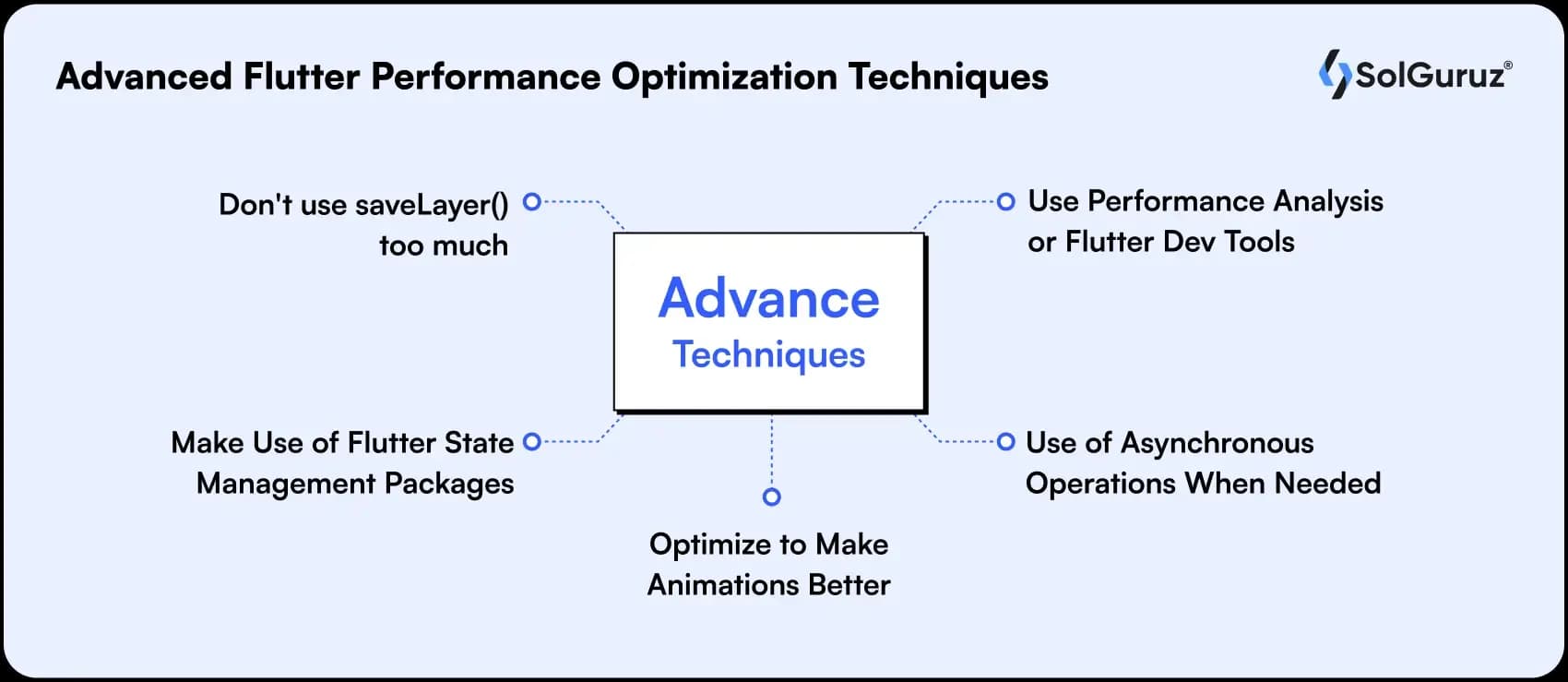
Some advanced Flutter performance optimization best practices that are ideal for scaling apps or optimizing mature codebases.
1. Don’t use saveLayer() too much.
Why – SaveLayer() can be costly and memory-intensive.
How – The offscreen buffer that is created by saveLayer() can be blended with additional layers. It is only necessary when a group of layers has to have an opacity or a clip applied, or when the blend mode is not SrcOver.
Outcome – It can make the app costly.
2. Make Use of Flutter State Management Packages
Why – A key component of creating Flutter apps with good performance is state management.
How – You may consolidate your app’s state and minimize the number of rebuilds needed to update the user interface by utilizing a state management library. Several well-known state management libraries for Flutter are Bloc, Redux, and Provider.
Outcome – Select the one that best suits the requirements of your application.
3. Optimize to Make Animations Better
Why – Animations greatly enhance the visual appeal and engagement of your Flutter application.
How – Use the AnimatedBuilder widget rather than the AnimatedWidget widget to enhance the performance of your app’s animations. You may minimize the number of rebuilds needed to change the user interface by separating the animation logic from the widget itself with the AnimatedBuilder widget.
Outcome – If they are not correctly optimized, they may also cause performance problems.
4. Use of Asynchronous Operations When Needed
Why – By enabling long-running processes to be completed in the background, asynchronous operations can help your Flutter app run faster.
How – The async and await keywords can be used to implement asynchronous operations in your Flutter application. With the use of these keywords, you can specify asynchronous methods that the user interface of your application can call. Additionally, you can asynchronously load data into the user interface of your program by using the FutureBuilder widget.
Outcome – This keeps the user interface from going sluggish while the task is being completed.
5. Use Performance Analysis or Flutter Dev Tools
Why – Using performance analysis tools is one of the finest ways to enhance the functionality of your Flutter application.
How – The Flutter Performance tab in the DevTools and the Dart Observatory are two of the built-in performance analysis tools that Flutter offers. With the help of these tools, you can keep an eye on your app’s performance in real time and spot problems like memory leaks, sluggish frame rates, and excessive CPU utilization.
Outcome – You can use these tools to find performance bottlenecks in your code and improve its efficiency.
How SolGuruz Helps You Optimize Flutter Performance – From Code to Launch
We don’t just build Flutter apps – we engineer experiences that scale smoothly across devices, platforms, and user demands. Performance optimization is not a last-minute patch or thought. It is baked into our Flutter app development lifecycle. Whether it’s your first MVP or an app already in production, we integrate Flutter performance optimization techniques at every step.
Here’s how our dedicated Flutter team helps you stay ahead in 2025 –
1. Performance-First Architecture from Day 1
We design your Flutter app with scalability and speed in mind from the wireframing stage itself. Our architectural choices are grounded in performance best practices. This minimizes the rebuilds, reducing widget depth, and selecting efficient state management (like Riverpod or Bloc) based on your project scale.
2. MVP Acceleration with Performance in Mind
SolGuruz doesn’t just deliver MVPs fast – we deliver fast MVPs. Our iterative development approach ensures every sprint produces code that is clean, maintainable, and benchmarked for performance.
We integrate:
Const widget usage from the beginning
Asset and image optimization strategies
CI pipelines with early performance regression alerts
3. Advanced Optimization Techniques for Mature Apps
Already have a Flutter app? We’ll audit, profile, and fine-tune it using tools like:
Flutter DevTools, Memory Profiler, and Timeline analysis
Precompiled shaders + Impeller engine for animation smoothness
Tree shaking and bundle analysis to reduce app size
Platform-specific tweaks for Android, iOS, and Web
We also implement automated performance testing via CI to catch regressions before they affect users. Up to 60% faster load times, reduced crashes, and happier users.
4. Dedicated Flutter DevOps and CI/CD Support
Our CI/CD pipelines support automated testing and deployment with:
Integration of Lighthouse and Flutter benchmark tests
Versioned releases with rollback support
Obfuscation and size reporting for every build
5. A Cross-Functional Team Aligned to Your Product
Our Flutter development company includes:
Flutter Developers and Architects
Performance QA Engineers
DevOps Engineers
UI/UX Designers
This ensures your app is not only beautiful, but blazing fast under pressure.
Hire Flutter Developers for your Next Project
6. Post-Launch Scaling & Optimization
Whether you’re preparing for a VC demo, expanding into new geographies, or expecting a user surge, our team helps you:
Prepare for peak loads
Monitor crashes and performance in real time
Roll out performance-focused updates on schedule
Ready to Build a High-Performance Flutter App?
If you’re planning to develop a new Flutter app – or struggling with performance in your existing one – SolGuruz is your partner in making it fast, stable, and scalable.
Let’s talk about your performance goals.
FAQs
1. What are the core techniques for Flutter Performance Optimization in 2025?
Core techniques include
- using the const keyword for widgets,
- choosing efficient state management (Provider/Riverpod/Bloc),
- lazy loading assets and lists,
- optimizing images, and
- profiling with Flutter DevTools regularly.
2. How do you reduce the number of widget rebuilds in Flutter apps?
Reduce widget rebuilds with stateless widgets, splitting complex layouts into small components, and updating only necessary widgets using targeted state management.
3. What is tree shaking, and why does it matter for Flutter Performance Optimization?
Tree shaking in Flutter removes unused code during builds. This results in a smaller app bundle size and faster startup times for better end-user performance.
4. Which Flutter DevTools metrics indicate good app performance?
Some important DevTools metrics that you can refer to for good performance are-
- frame rate (60fps or higher),
- minimal jank/skipped frames, low memory and CPU usage,
- and fast startup time – ideally less than one second.
5. How can I prevent memory leaks in my Flutter app?
Regularly dispose of streams, controllers, or listeners. Also, always monitor memory with DevTools. Avoid retaining references beyond their intended lifecycle.
From Insight to Action
Insights define intent. Execution defines results. Understand how we deliver with structure, collaborate through partnerships, and how our guidebooks help leaders make better product decisions.
Make Your Flutter App Fast & Future-Ready
Struggling with lags or slow load times? Our Flutter experts will audit, optimize & scale your app for 2025 and beyond.

Strict NDA

Trusted by Startups & Enterprises Worldwide

Flexible Engagement Models

1 Week Risk-Free Trial
Give us a call now!

+1 (724) 577-7737


