Flutter for Web App Development: Creating Responsive and Stunning Web Apps
Many believe Flutter is just for mobile apps. But as I explored, I discovered Flutter is equally powerful for building modern, scalable web applications. This blog is my journey into Flutter for the web—what works, where it shines, and where it struggles.

Have you used Flutter for your websites? If not, let me give you a detailed overview of Flutter Web Development. Let’s understand what Flutter is, and why it is Perfect for Web Development, and why it is commonly used in 2025?
I still remember the day when I used Flutter as a ready-to-go framework. It was late 2018, and I was facing challenges with my new project that actually needed mobile and web versions. One of my teammates said to me, “Why don’t you try Flutter?”
“Flutter? What’s that?” I asked.
He simply explained to me that Flutter is the best option you can opt for your project..
I was a bit surprised! I had spent years learning different frameworks for different platforms. Could this really work?
I decided to dig in and explore more.
Table of Contents
Flutter’s Core Architecture- Analyse and Understand
So, I was checking out the strong is Flutter, and I explored its use of Dart as its programming language. Initially, I was quite confused about whether to go with another language that can uplift my knowledge or not.
But, yes, Dart turned out to be surprisingly a good language you can depend on, especially for someone like me who has experience with JavaScript and Java/ C++.
The complete architecture of Flutter primarily includes widgets. Everything you see in a Flutter app, from animations to images or text, is known as a widget. This widget-based method felt different from traditional web development, but once I understood it, creating the interfaces became surprisingly good.
The one thing that diverted my attention was Flutter’s rendering engine.
Unlike frameworks that specifically depend on platform-specific elements, Flutter draws its own UI using the Skia graphics engine. This means the same code produces pixel-perfect, consistent output across numerous platforms.
Is Flutter good for web development? Should We Use It as a Primary Framework?
Yes, many of us have this doubt: “Is Flutter really good for web development, or is it just hype?” We will discuss this further.
I’ve found Flutter to be different for specific types of web applications:
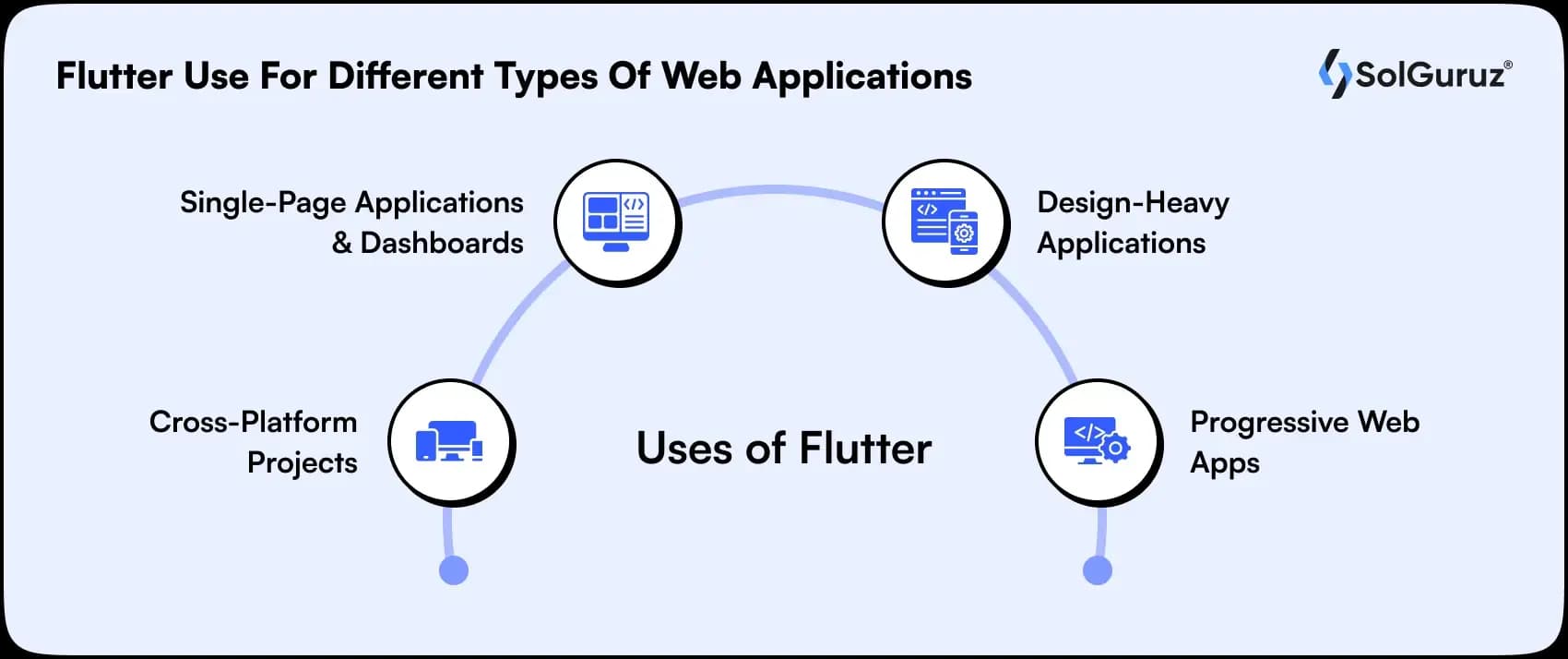
1. Cross-platform projects
These forms of projects are where Flutter truly makes a win. Suppose I’m building an app that should be present across all types of platforms, such as web and desktop. Flutter is my first choice. I recently built a productivity tool that functions identically across six platforms. This assisted me in saving money and time.
2. Single-page applications and dashboards
Obviously, this actually works beautifully with Flutter. I’ve been building up admin panels, analytics dashboards, and SaaS platforms that quite often need rich key features like interactivity and real-time updates. It is easily managed by Flutter.
3. Design-heavy applications
You can design heavy applications due to Flutter’s embedded capabilities with its pixel-perfect rendering. If I ever need a set of controls over any elements, such as unique layouts, brand-specific designs, all can be leveraged with the assistance of Flutter and without facing any inconsistency issues during any phase.
4. Progressive Web Apps
Strong web apps? Another Flutter benefit you can enjoy. I built a PWA for a fitness health-based company that needed functionality in offline mode, push notifications, and more, all of which were done with Flutter.
When Flutter Struggles for Web Development
Yes, besides the benefits, there are a few points where Flutter struggles to win:
1. Content-heavy websites
If you are doing a job in seo and looking to write for articles, blogs, or newsletters, then Flutter is not for you. In fact, static site generators are much easier to use for this type of work. Even SEO, while improved, needs additional work with Flutter.
2 . Simple marketing websites or landing pages
Yes, if you are planning to make a simple website with an easy UI and UX process, then you must avoid using Flutter. Why? It is mainly because Flutter will complicate your setup. I learned this the complicated way when I built a company landing page in Flutter, and it worked, but it was unnecessarily complex.
3. Projects looking for extensive third-party web integrations
This could be quite challenging for you. No doubt the Flutter concept is growing, but some web-specific libraries and tools still lack Flutter support. For example, I remember I struggled to integrate a particular payment gateway that had great JavaScript documentation, but Flutter resources were sort of limited.
4. Initial load time
This remains a key point. Even with optimization, Flutter web apps typically have larger initial payloads than lightweight JavaScript frameworks. Users who are in a zone of poor network play a crucial role for them.
Should We Use Flutter as a Primary Framework?
Now, let me show you how you can use Flutter as your primary framework:
When Flutter Should Be Your Primary Framework
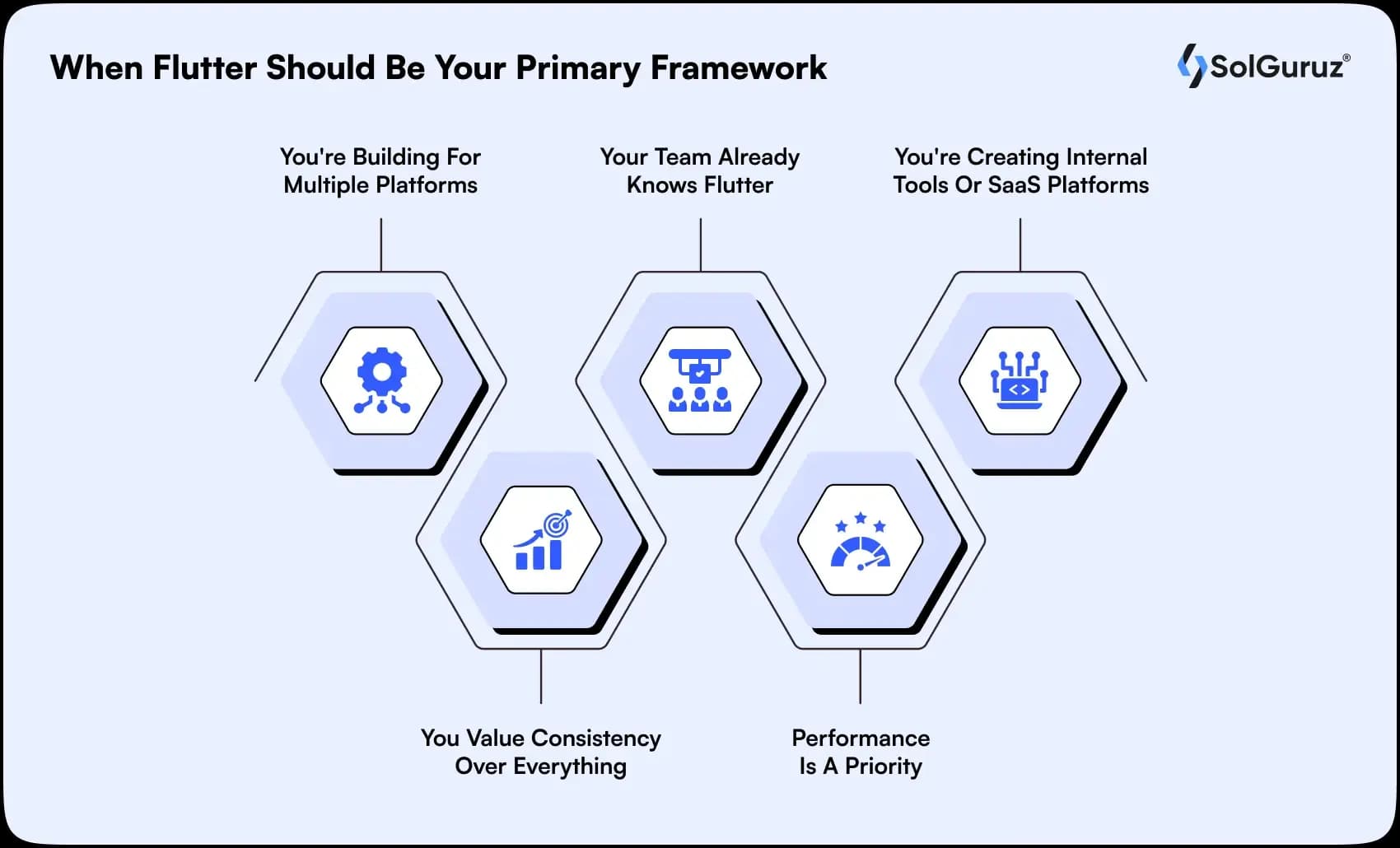
It is necessary to know when to use Flutter for your project and in what manner. I perfectly recommend Flutter as a primary framework when:
1. You’re building for multiple platforms
If your aim includes mobile apps, web apps, and potentially desktop applications, Flutter reduces the need for hiring different people for multiple frameworks. I work with a small team, and Flutter lets us work across all platforms, which saves time and cost.
2. You value consistency over everything.
If your main focus is on consistency of brand and aiming to have identical user experiences across platforms, then you could choose Flutter. I’ve built apps where users easily switch between mobile and web, and they can’t identify whether they are using different platforms, hence keeping the experience the same.
3. Your team already knows Flutter.
If you are well aware of how to use Flutter for mobile app development, expanding it to the web will be a natural progression. It is easier, in contrast to learning a completely new framework.
4. Performance is a priority
For applications that include complicated UI or animations and need real-time data analytics or a good set of visualisations, then Flutter’s rendering engine is the best.
5. You’re creating internal tools or SaaS platforms
These applications mostly focus on user experience in comparison with SEO and discoverability, and here, Flutter makes a difference.
Step-by-Step Guide to Building Your First Flutter Web App
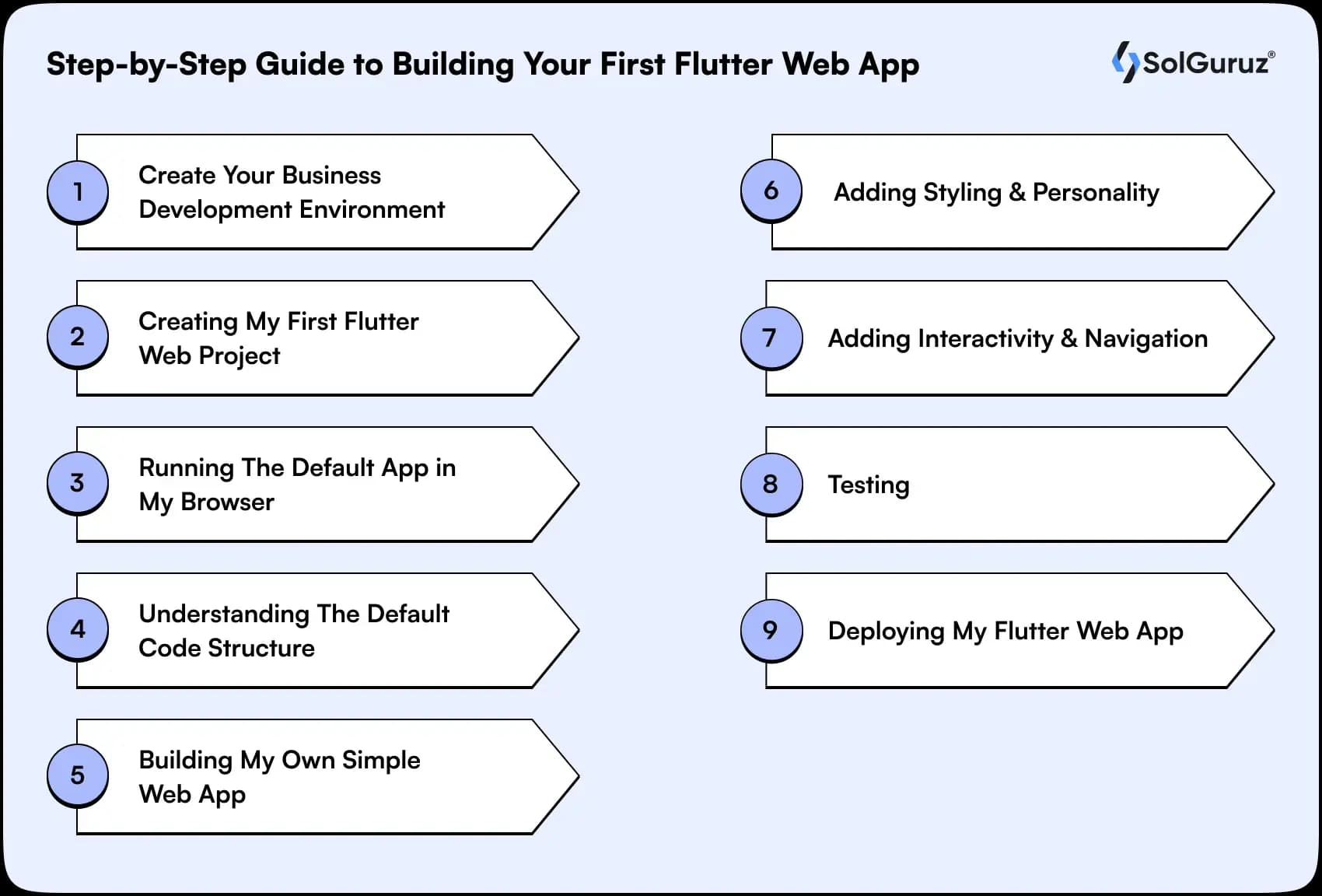
Confused, how can you build a Flutter web app as your first one? The steps discussed below will assist you in creating your first Flutter web app:
Step 1: Create your Business Development Environment
The first step is to create a proper setup for Flutter. I installed the Flutter SDK and used Flutter Doctor to verify everything was working properly. Along with Flutter, I added essential tools like Android Studio, Chrome (for web debugging), and VS Code as my preferred editor. Running Flutter devices confirmed that Chrome was available, which enabled me to start building for the web right away.
Step 2: Creating My First Flutter Web Project
After the basic setup funnel, I opened my terminal, went to where I wanted my project folder, and then I accessed it by typing flutter create my_first_web_app.
Flutter generated a complete project structure. I navigated into the project directory with cd my_first_web_app and took some minutes to understand the whole process and UI.
The main directories that I was about to focus on were: lib/: Where my Dart code would live:
- Web/: Web-specific files like index.html,
- pubspec.yaml: My project configuration file
Step 3: Running the Default App in My Browser
Before checking the code, I wanted to see if the default app was running or not. So, I run the command: flutter run -d chrome.
Yes, my browser opens easily, and I saw the default Flutter counter app was running. I clicked the floating action button, and the counter got incremented.
Step 4: Understanding the Default Code Structure
After running the default app, I accessed lib/main.dart in VS Code and studied the default code. At the start, it took some time, but I broke it down as follows:
The main function was the entry point; it was just like in any Dart program. It is called runApp(), which triggers the given widget and attaches it to the screen.
MyApp widget was a StatelessWidget that set up the MaterialApp, and Flutter’s way of applying Material Design to the app. I could easily focus on customization of routes and app-level configuration in less time.
MyHomePage widget was a StatefulWidget that covered the real UI and business logic.
Step 5: Building My Own Simple Web App
Now, the most critical part of the process was building something of my own. I aimed to create a simple personal portfolio setup. This portfolio includes all the requirements, as it helps me to brainstorm my app idea accordingly.
Step 6: Adding Styling and Personality
I wanted my portfolio to reflect my personality in a much better way, so I selected the portfolio theme and customized everything according to that purpose only.
Step 7: Adding Interactivity and Navigation
Users’ minds and preferences are changing, so I wanted something creative and beautiful that would make users attached to my app. I wanted buttons that work out as per UI, such as Creating Clickable Cards, and I focused on adding smooth scrolling, which allows the user to navigate within the app seamlessly.
Step 8: Testing
The essential part of the process. I opened my app in Chrome, Firefox, Safari, and other browsers. Each browser works differently, and I was able to find out the small errors.
Chrome DevTools was the best choice that I opted for responsive testing. I used the device toolbar to simulate different screen sizes and caught layout issues, which assisted me in solving the layout problems before the final execution.
Step 9: Deploying My Flutter Web App
The last step was the deployment of my app to the real world. For this, I prefer to choose Firebase Hosting because of its simple functions.
What is the Cost to Hire Flutter Developers?
When estimating how much you’ll pay for a Flutter developer, these are the main things to consider:
| Factors | Region/ Country | Junior Flutter Dev | Mid-Level (2-5 yrs) | Senior (5+ yrs or specialized) |
| Experience(Junior or mid) | India/ Asia | $15-25/hr | $25-35/h | $35-45 |
| Geographic Location | Eastern Europe | $25-35/hr | $35-70/hr | $70-100/hr |
| Project Complexity | Western Europe/ UK | $45-55/hr | $60-100/hr | $ 100-150+/hr |
| Timeframe and deadlines | USA/Canada | $50-65/hr | $65-100/hr | $ 120-200+/hr |
So, Flutter App Development Cost varies, relying on the factors that we explored above. Thus, make sure to have correct project planning and analysis of the cost structure for a better understanding of the cost structure.
Final Thoughts!
The main question is, is Flutter perfect for every web project? Absolutely not. But for the right projects, mainly those in need of a cross-platform high level of consistency, rich key features, or mobile-web parity, it’s become a rock-solid tool, as per my experience.
And you know what? For those specific use cases, I haven’t looked back since.
So, have you used Flutter for your websites? If not, maybe it’s time to give it a try, but only if it actually solves your specific problems. So, you need to search for a Flutter for web app development right partner who can meet your standards.
At SolGuruz, we are in the cycle of creating a new journey with you. Let our minds meet up with your creative ideas.
FAQs
1. What are the key advantages of going with Flutter for web development?
There are various advantages, such as using it, which will save your cost and time. Why? Because it leverages a single code base, it also includes widgets, and it is faster than any other platform.
2 . What are the problems encountered when building Flutter for web development?
Besides the benefits, there are also core limitations that need to be addressed, such as SEO concerns, browser compatibility issues, and performance limitations, such as delayed interactions and slower animations.
3. How can I optimize my Flutter web application with various platforms?
If you want to do optimisation, you must check that responsive design practices are implemented across all platforms, and you must check it manually for better performance and error identification.
4. How is Flutter able to keep up with emerging technologies like Artificial Intelligence and IoT?
Flutter works fully functional with the Firebase ML Kit and IoT protocols. This enables companies to easily integrate with AI chatbots, predictive analytics, connected devices, and real-time monitoring within their applications.
5. Why should I choose SolGuruz for Flutter web app development?
Yes, choosing SolGuruz has been in the Flutter industry for many years. With our Flutter developers and dedicated in-house teams, we ensure to deliver every project within the target set of deadlines.
From Insight to Action
Insights define intent. Execution defines results. Understand how we deliver with structure, collaborate through partnerships, and how our guidebooks help leaders make better product decisions.
Looking for Flutter Development for your project?
Transform your web app idea into a core reality with experienced Flutter professionals.

Strict NDA

Trusted by Startups & Enterprises Worldwide

Flexible Engagement Models

1 Week Risk-Free Trial
Give us a call now!

+1 (724) 577-7737


