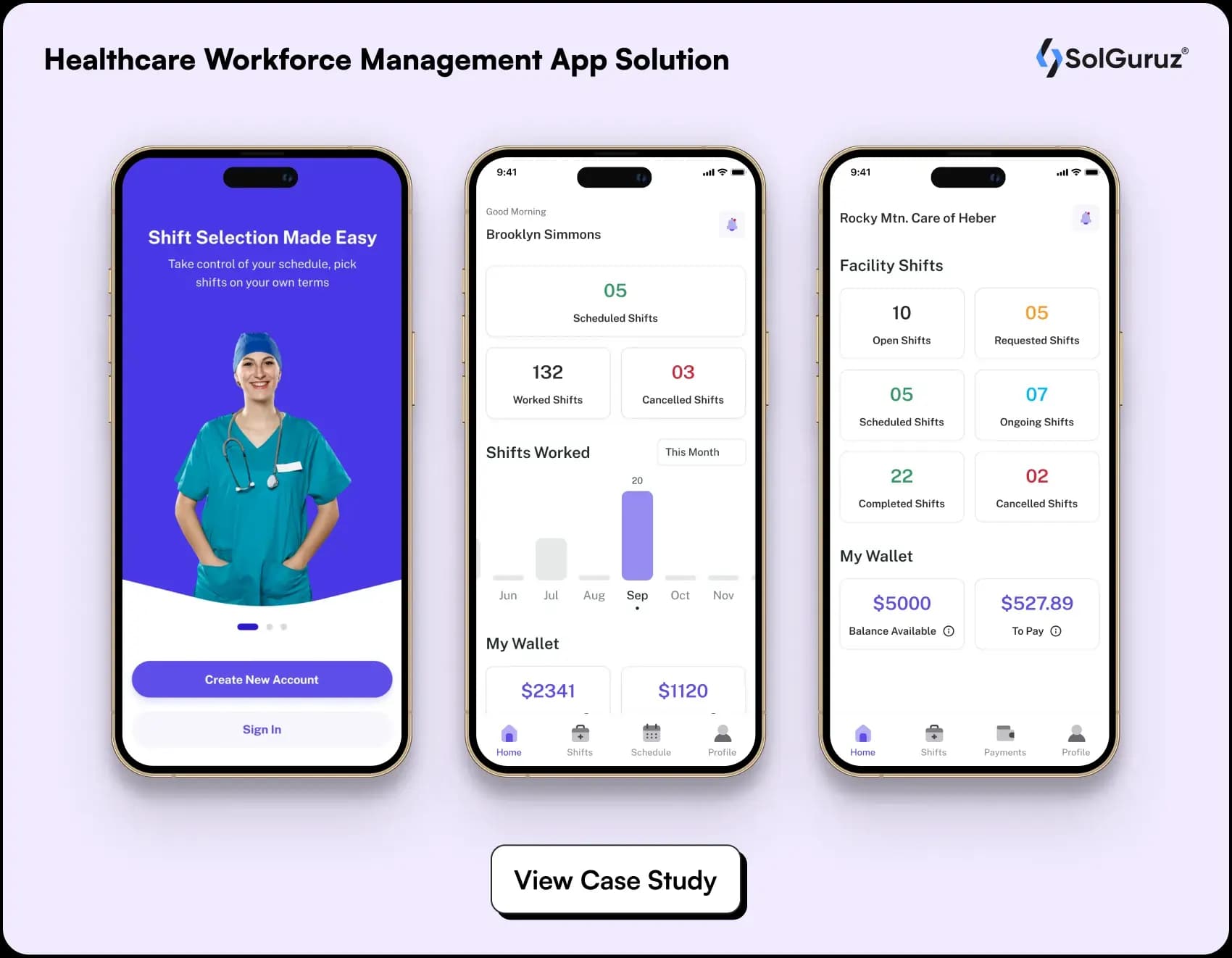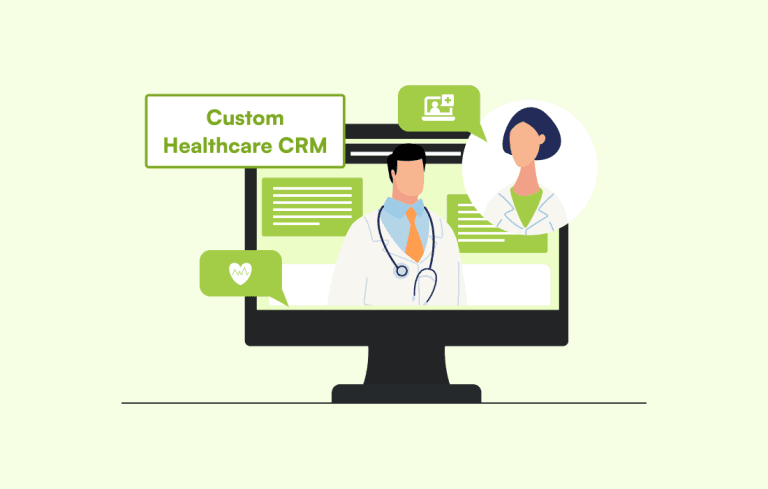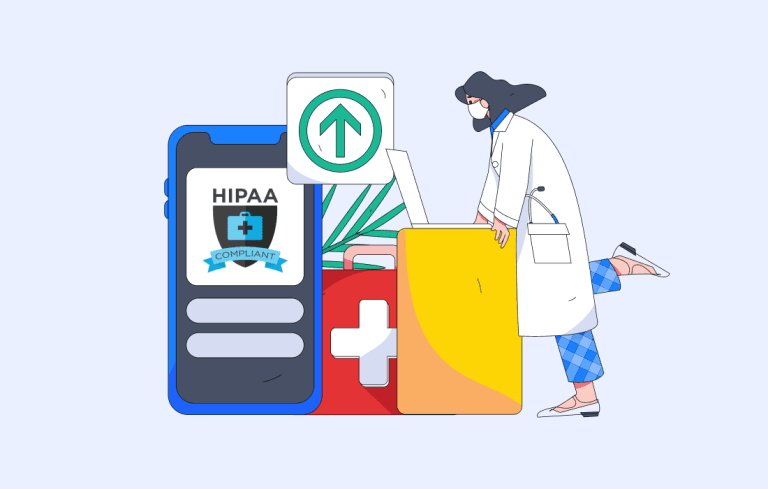How To Develop Healthcare Workforce Management Software Like Symplr
Building a healthcare workforce management system like Symplr starts with understanding real hospital challenges. This guide walks you through must-have features, compliance needs, tech stack, and cost insights, helping founders and product teams turn a smart idea into a scalable solution.

If you have managed a healthcare team, you already know how chaotic it can get.
The nurses are calling in sick at the last minute, and the spreadsheets are unmaintained and unorganized, which somehow always go out of date.
If this sounds familiar to you, then you should start using tools like Symplr.
It helps you to automate scheduling, comply with data laws, and give administrators a real-time view of staffing needs.
But what if you want to build an app like Symplr that functions like it but has features that are tailored exactly to your organization’s workflows, and scales as you grow.
In this blog, we will walk you through
- How to build a healthcare workforce management software like Symplr (step by step)
- strategies to turn MVP into a full-fledged platform
Let’s get into it!
Table of Contents
Top 4 Core Features of Symplr
Here are the top 4 features of Symplr that you should have in your healthcare workforce management tool 👇

1. Provider Data Management
Symplr provides a centralized hub to store and manage important details such as databases, credentials, licenses, contracts, and performance records in one secure location.
2. Vendor and Access Management
Another tool, like mobile check-in and check-out options, and administrators can monitor vendor activity in real time, which can help you manage vendor credentials and control facility access through digital verification tools.
3. Workforce Management
Next helpful set of tools Symplr offers is to create and manage staff schedules, monitor working hours, and track credential validity.
4. Contract Lifecycle Management
The last set of Symplr features will allow you to manage all agreements related to staff, vendors, and service providers.
It should also send automated alerts for renewals so that you never miss important deadlines or face compliance issues.
6 Steps To Build Healthcare Workforce Management Software Like Symplr
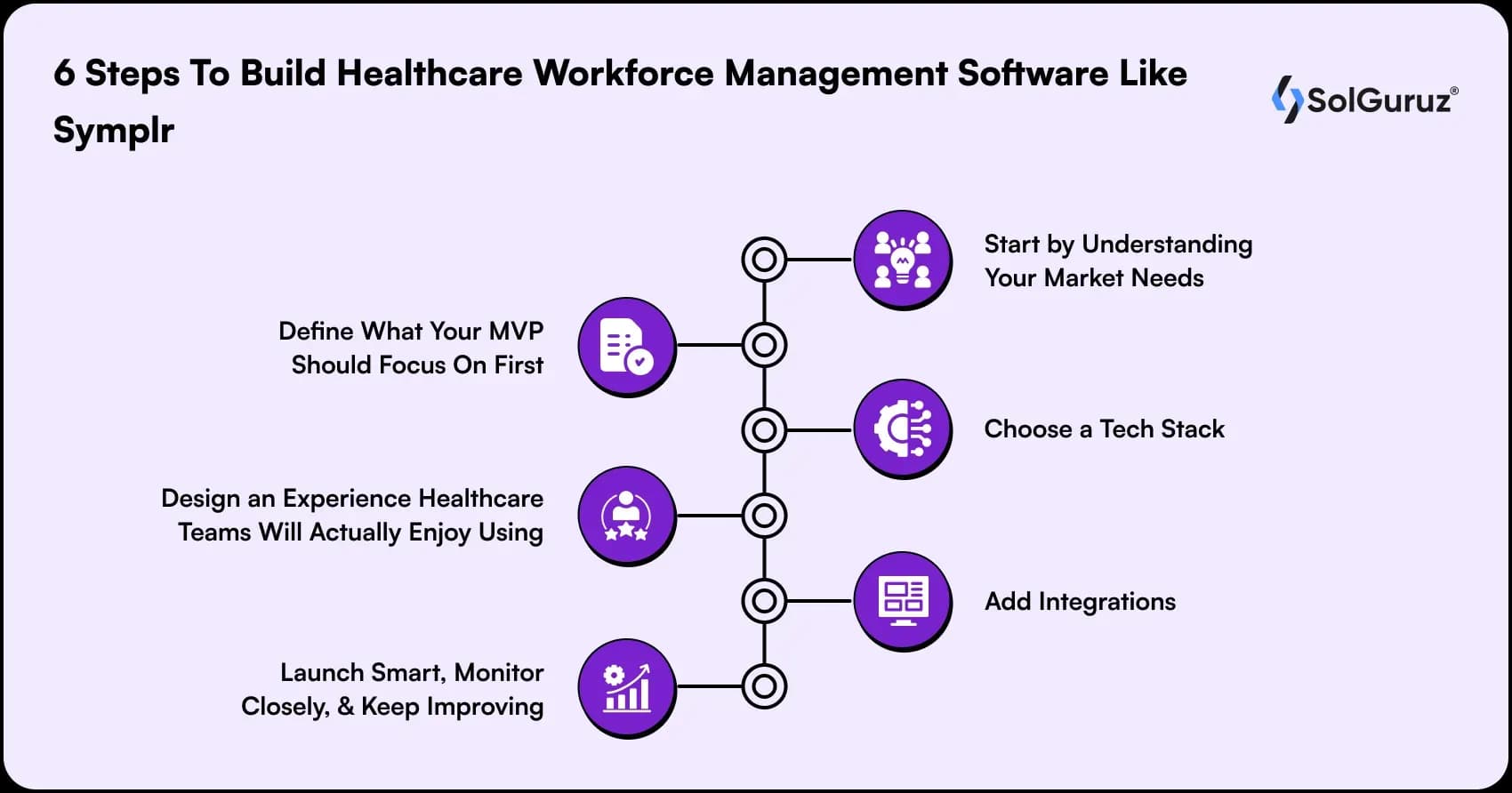
Developing a healthcare workforce management platform requires more than just coding features; it also involves prioritizing the appropriate workflows, comprehending real-world issues, and growing strategically.
Based on our experience developing healthcare software, this is a step-by-step guide that you can follow to build an app like Symplr →
Step 1: Start by Understanding Your Market Needs
Developing is not all about coding. Before that, you need to know who will benefit from your product.
For that, you need to talk to your target audience and ask them questions like
– How are they currently handling staffing
– what tools they rely on
– where they spend the most time on repetitive or manual tasks
Pro Tip: You can also analyze what pain points Symplr’s features solve and its roadmap to understand what’s coming up.
Key actions:
- Conduct interviews and shadow staff workflows
- Identify top pain points such as last-minute shift swaps, compliance tracking, and credential renewals
- Document the problem statements clearly
Step 2: Define What Your MVP Should Focus On First
So, now that you know your users’ problems, decide what your Minimum Viable Product should include.
Here is how you can you can decide,
- List must-have features such as staff scheduling, credential tracking, attendance monitoring, and basic compliance alerts
- Map user workflows and determine the simplest way to achieve each goal
- Prioritize core featu̧res that solve the highest-value problems
- Avoid adding advanced AI features
Step 3: Choose a Tech Stack
The technology (like frameworks, databases, and infrastructure) you use to build your healthcare workforce management application should be secure, scalable, and easy to maintain.
Key actions:
- Frontend→ React, Angular, or Vue
- Backend→ Node.js, Django, or .NET Core
- Database→ PostgreSQL or MongoDB
- Cloud & DevOps→ AWS, Azure
- Security→ HIPAA-compliant encryption
This is a crucial step as your healthcare workforce management app’s success depends on it. Therefore, if you are confused about it, make sure you hire a custom healthcare app development company as they can guide you.
Step 4: Design an Experience Healthcare Teams Will Actually Enjoy Using
Many businesses fail to understand this; software adoption in healthcare depends on usability.
Therefore, make sure you design dashboards and workflows that are:
- intuitive
- reduce cognitive load
- minimize clicks
- optimized for mobile view
Key actions:
- Create role-based dashboards with clear navigation
- Test wireframes and prototypes with real users for feedback
- Use high-contrast colors, readable fonts, and simple icons to improve clarity
Step 5: Add Integrations
Your software should easily connect with the tools hospitals already use, like EHR, HRIS, and payroll systems.
It helps to keep everything in sync and saves countless hours by eliminating duplicate data entry.
Here’s how you can make integrations work smoothly:
- List all connected systems
- Plan data sharing
- Use secure APIs
- Set up automatic alerts
- Keep an audit log
Step 6: Launch Smart, Monitor Closely, and Keep Improving
Well, now your MVP is ready to go online!
But before doing that, make sure to test it across devices and browsers.
Here is how to approach it:
- Test thoroughly
- Launch confidently
- Track usage patterns
- Collect real feedback
- Iterate continuously
Key actions:
- Start with a pilot department or facility before full-scale launch
- Track KPIs such as shift fill rate, compliance adherence, and user satisfaction
- Regularly take reviews from the users
- Plan the roadmap for advanced features
Bonus Section: MVP to Scale-Up Roadmap
Building your healthcare workforce management platform doesn’t end with an MVP — it evolves in stages.
Here’s how you can plan your growth journey step by step 👇
| Phase | Timeline | Your Focus | End Goal |
| MVP | 0–6 months | – Solve one or two core pain points – Build essential modules for scheduling, credentialing, and compliance – Test with a small group of users | A working MVP that simplifies daily workflows for healthcare teams |
| Growth | 6–18 months | – Optimize processes and incorporate automation – Boost payroll, HRIS, and EHR system integrations – Enhance analytics and user onboarding | A stable, efficient product with growing adoption and measurable ROI |
| Enterprise Scale | 18+ months | – Focus on scalability, security, and compliance – Support large networks and multi-location operations – Introduce AI-driven insights | A trusted, enterprise-ready platform comparable to Symplr |
Conclusion
So, these were steps that you have to actually develop an app like Symplr.
That said, this isn’t an easy task. Developing this type of platform is an accumulation of many small, specific details.
Rather than get bogged down by the minutiae, concentrate on doing what you are best at, running your business.
Allow a healthcare staffing software development company to build your app.
SolGuruz is one trusted partner who specializes in the custom healthcare staffing software development space.
Hire quality app developers today and get your idea launched.
FAQs
1. What does healthcare workforce management software do?
A Healthcare workforce management software helps hospitals and clinics to increase efficiencies and –
- Manage shift schedules and track attendance
- Manage practitioner credentials and licensure
- Enforce compliance
- Manage vendor access from a single platform
2. What are the important functions of healthcare workforce management software?
A good system should handle the primary workflows the hospital relies on to run the organization.
- Provider data management (credentials, performance assessments, contracts)
- Vendor and facility access management (check-in/check-out, credential checking)
- Workforce schedule and attendance management
- Contract lifecycle management
- Automated reminders for renewals
3. How much does healthcare workforce management software cost to develop?
- Cost depends on features, integrations, and compliance requirements
- MVP is generally a lower cost
- Add advanced features
4. How long will it take to develop a healthcare workforce management solution?
The timeline for your healthcare app is determined by its size and scope.
- MVP: 4 – 6 months
- Growth phase features: 6 – 18 months
- Enterprise-scale functionality: 18+ months
5. What should I avoid in the process of building healthcare workforce management software?
These are all prevalent mistakes that can slow not only development but also adoption >>
- User research and validation activities
- Building the MVP with unnecessary features
- Acknowledging compliance and security requirements
- Building out the UX design and complicated user flows
- Planning out integration or scalability plans
From Insight to Action
Insights define intent. Execution defines results. Understand how we deliver with structure, collaborate through partnerships, and how our guidebooks help leaders make better product decisions.
Reimagine How You Manage Your Healthcare Workforce
Build a HIPAA-compliant, AI-powered workforce management system that simplifies staffing, scheduling, and compliance.

Strict NDA

Trusted by Startups & Enterprises Worldwide

Flexible Engagement Models

1 Week Risk-Free Trial
Give us a call now!

+1 (724) 577-7737